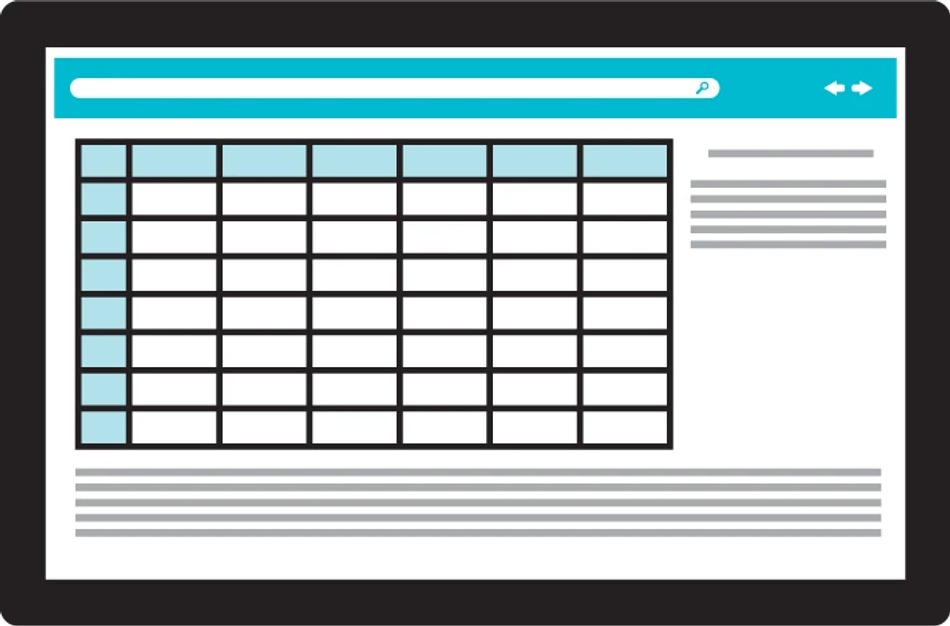The Last 5 Checks Before Uploading Electronics Prototype Designs
Your PCBA prototyping success hinges on adhering to a comprehensive final checklist. Taking these five steps before your manufacturer begins work improves your chance of success.

The last 5 checks before uploading an electronics prototype design can make or break your product success
This article was first published on
macrofab.comThe Last 5 Checks Before Uploading Electronics Prototype Designs
A rapid prototyping design project occurs in various situations, but time is often a leading factor. However, your PCBA prototyping success hinges on adhering to a comprehensive final checklist designed to close out open items from the design. This quick process should happen before uploading the final files to your CM.
While changes are possible at any time, once a quote is accepted changes may slow down your rapid prototyping process or increase costs. It’s better to spend a few minutes making sure everything is correct the first time.
Working with your CM and communicating changes will help mitigate issues and will maximize the probability of success. Take these five key steps before your CM begins work to improve the chance of prototyping and project success.
Five Things to Do Before Ordering Prototypes
While this list is not exhaustive by any means, it should help guide you through the most important steps before finalizing your rapid prototyping order.
Review your bill of materials one final time. This confirms all details are correct for operation. While component function drove your initial choice during the design phase, make sure to check all listed components' part names and MPN now. Double-check to ensure details of each part’s performance still match project requirements.
Specifics such as operating temperature, footprint, pinout, lead-free designation, and package type need to match design expectations and CM equipment capabilities. Keep in mind that some of these differences are denoted by only a single letter, number, or a subtle suffix.
Finally, in a volatile market, both prices and lead times can fluctuate like stock prices. Make sure that the displayed specifics work for your project.
Create a list of alternate components. Your BOM needs more than just a primary component list. Alternate components serve as a substitute when the primary part is either out of stock or has a prohibitively long lead time.
While passive resistors and capacitors may have easy-to-identify replacement components, higher-performance components may have fewer direct substitutes. The more alternate components identified for the BOM, the easier it is to have the PCB assembled. This serves not only the rapid prototyping phase but can also be leveraged for high-volume manufacturing.
In a volatile market, this step can make a huge difference in product deliverability. Customers who do not take this step experience more delays and much more friction earlier in their build process.Verify files using the MacroFab platform. MacroFab’s cloud manufacturing service renders your assembly design, displays your Bill of Materials, and offers a visual image showing where parts are placed. This gives you a chance to check internal planes, assign layers to a category, verify layer count, and select your manufacturing type. It also gives you a chance to ensure parts are properly aligned on the board’s surface.
Conduct a comprehensive design rules check (DRC). A comprehensive design rules check (DRC) verifies your PCB against specific rules your CM will use to manufacture your prototype. Perform all “Spacing”, “Vias” and “Nets” checks as a minimum. Examine any reported issues by your CAD to ensure they are acceptable to your team. Also, ensure any traces with required controlled transmission impedance are specifically identified for your CM. Additional care and processing are required to maintain this trace impedance performance. MacroFab has four different sets of design rule checks for PCB assemblies depending upon the complexity of build. Our team of engineers reviews every order to identify potential issues before parts are ordered
Prepare all your completed manufacturing files. Your prototype manufacture and assembly require many files, including
- Gerber files
- Bill of materials (BOM)
- PCB layer files
- Component layout files
Ensure that the formats generated by your tools are compatible with those supported by your CM. Once you confirm agreement on the formats, starting rapid prototyping with a cloud manufacturer is as simple as dragging and dropping your files. This can be even easier for Altium users, as they can accomplish this with push-button ease from within Altium Designer.
How Cloud Manufacturing Speeds Up Prototyping
A cloud manufacturing platform provides a central intelligence hub for all the information needed to manufacture a product, from prototype to full production. The above checks can happen on your own time, whether that’s in the middle of a workday or at 4 am. Make decisions, review information, and accept quotes without having to interact with CM sales or other internal teams, unless you want to. Quotes populate automatically, offering you a fast and accurate window into costs and turnaround times while allowing you the flexibility to toggle quantities and other data to reach the best cost/ turnaround ratio for your needs.
Cloud manufacturing services help automate final process checks for your PCB project. It provides all the visibility to your design and procurement teams to ensure that the technical and logistic details are communicated in near real-time for effective decisions by your team.
What Happens After Prototyping?
After a successful rapid prototyping phase, the last thing a project development team wants to do is to restart all the work again.
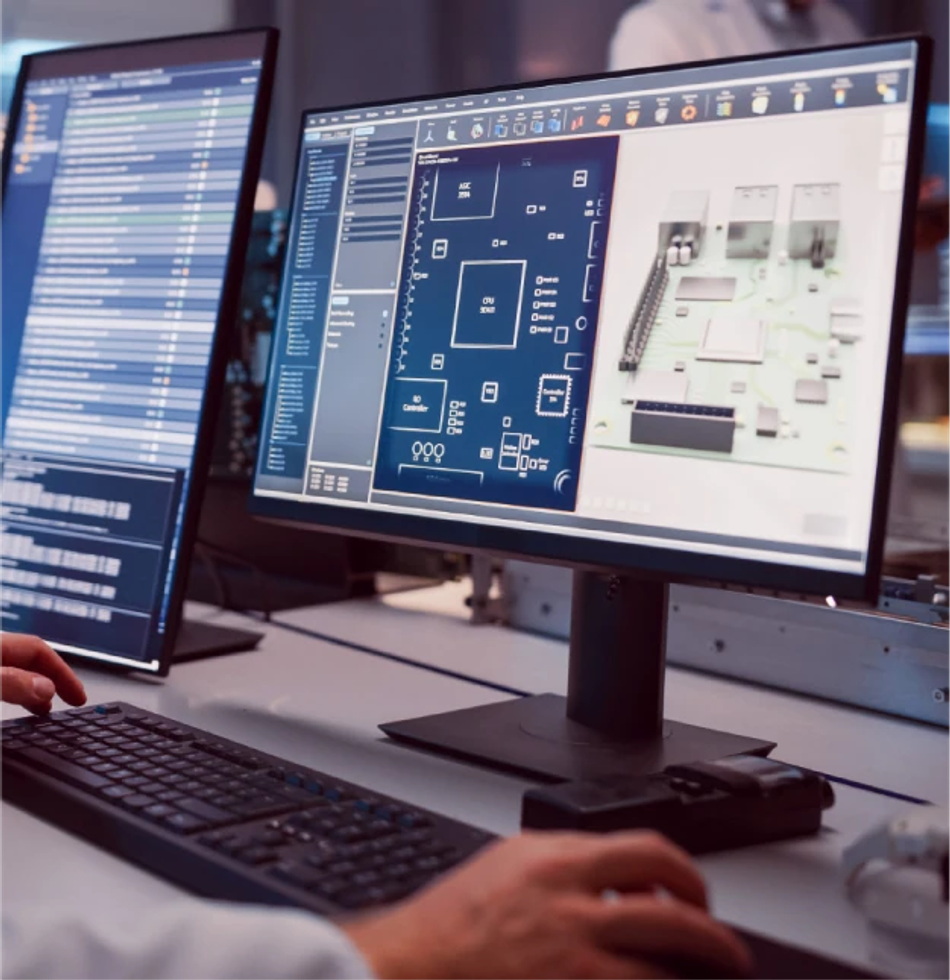
By using a CM with over 75 manufacturing partners at its disposal, this transition can be seamless. Through the use of a CM’s cloud manufacturing service, the effort, time, and iterative work spent in the earlier phases of the hardware development process can be leveraged in volume production. The learnings from earlier phases are retained within a native digital thread that remains constant regardless of how volume production is routed through the factory network.
This is an important change from traditional manufacturing where natively held knowledge for a product run may remain undocumented as “tribal knowledge” with key employees. But undocumented knowledge is non-repeatable and leaves your design at risk. The digital thread used within cloud manufacturing ensures production runs remain repeatable and portable, significantly reducing risk and increasing manufacturing flexibility.
Although the prototype phase is only the beginning of your project, it is also the foundation for building toward higher volume manufacturing.
Five of the most critical final checks before uploading your project to your CM involve performing a final BOM review, selection of alternate components, design rules check verification, visual alignment using MacroFab’s platform, and preparing all the manufacturing files your CM needs to complete the job. By leveraging this work at the prototyping phase, you maximize your chance of success for every stage of manufacturing.
Read our White Paper “Choose the Optimal Contract Manufacturer for New Product Prototyping” to learn more about building a successful prototyping plan.