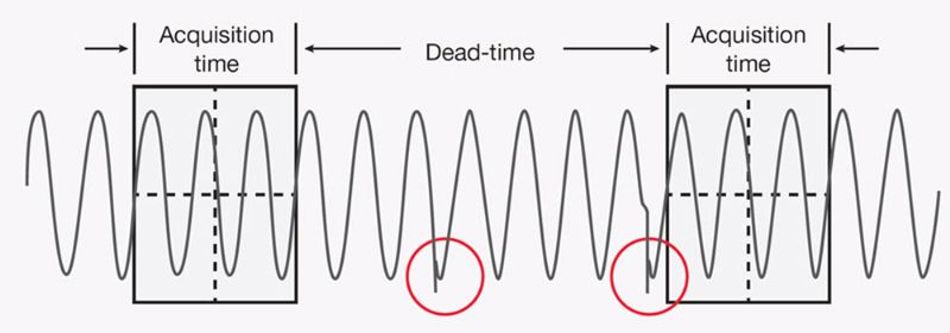Tips: How to Select an Oscilloscope Before you Buy
Some oscilloscopes pay for themselves in time and labor saved. Select an oscilloscope that has a fast-enough waveform update rate to capture random and infrequent events to help you debug your designs faster.

Tags
If you’re about to invest in an oscilloscope, perhaps you would be interested in a checklist of what you should be looking for, and why. Part I covers the details when shopping for an oscilloscope in terms of bandwidth, sample rate, number of channels, display quality, memory depth, and segmented memory. Part II covers what you should be looking for in terms of the waveform update rate, triggering, serial bus applications, measurement, analysis, connectivity, the ability to share remotely, test automation, and document-generating capabilities.
Waveform Update Rate
Select a scope that has a fast-enough waveform update rate to capture those infrequent, random events, making debugging designs inherently faster
Some oscilloscopes pay for themselves in time and labor saved. Select an oscilloscope that has a fast-enough waveform update rate to capture random and infrequent events to help you debug your designs faster. A faster waveform update rate can save a lot of time if you are attempting to capture a random and infrequent event that may happen just once in a million occurrences of a signal. There’s an excellent Keysight application note that goes into depth on this topic, including how to compute statistical glitch capture probabilities called Can Your Oscilloscope Capture Elusive Events?
Figure 3. A Keysight InfiniiVision X-Series oscilloscope capturing an infrequent metastable state (glitch) that occurs approximately five times per second. With a maximum waveform update rate of more than 1 million waveforms per second, the oscilloscope has a 92% probability of capturing this glitch within 5 seconds.
Triggering
Select a scope that has advanced triggering — of the several types that help you isolate waveform acquisitions on the most complex of signals
An oscilloscope’s triggering capability is one of its most important aspects. Triggering allows you to synchronize the oscilloscope’s acquisition and display of waveforms on particular parts of a signal. You can think of oscilloscope triggering simply as synchronized picture taking.
Triggering on a simple edge crossing is most common. All oscilloscopes have this capability. But as today’s digital designs have become more complex, you may need to further qualify or filter your oscilloscope’s triggering on particular characteristics or combinations of input signals to zero in on, capture, and view a particular portion of a complex input signal. Some oscilloscopes can trigger on pulses that meet a particular timing qualification — for example, trigger only when a pulse is less than 20 ns wide. This type of triggering (qualified pulse-width) can be useful for unsuspected glitches. Pattern triggering is another common type. Pattern triggering allows you to set up the oscilloscope to trigger on a logical / Boolean combination of highs (or 1s) and lows (or 0s) across two or more input channels. More advanced oscilloscopes even provide triggering that can synchronize on signals that carry parametric violations. In other words, trigger only if the input signal violates a particular parametric condition, such as reduced pulse height (runt trigger), edge speed violation (rise / fall time), or perhaps a clock-to-data timing violation (setup and hold time trigger).
Even with the advanced parametric triggering capability in an oscilloscope, determining which special trigger mode to select and how to set it up can be confusing. This is where Keysight’s hardware-based zone touch trigger steps in. With touch trigger, you can simply draw a box (zone) in the region of the anomaly, and the oscilloscope isolates just the infrequently occurring edges with the non-monotonic edge.
To learn more about touch triggering, refer to the Keysight application note Triggering on Infrequent Anomalies and Complex Signals Using Zone Trigger.
Serial Bus Applications
Select an oscilloscope that can trigger on and decode serial buses for the protocols you plan to use
If your designs include serial bus technology, select an oscilloscope that can decode and trigger on these buses for significantly faster debugging. Without this, you can still verify serial bus communication with visual bit counting. But built-in serial bus protocol decode and triggering capabilities can make life with your scope so much better. Faster decoding with hardware-based technology enhances oscilloscope usability and the probability of capturing infrequent serial communication errors. Keysight’s InfiniiVision and Infiniium Series oscilloscopes offer a broad range of optional compliance test packages and numerous serial debugging options. To learn more about oscilloscope serial bus applications, refer to the Keysight data sheet Serial Bus Options for InfiniiVision X-Series Oscilloscopes.
Measurement and Analysis
Select a scope that can help you characterize designs faster
Can the oscilloscope automatically perform parametric measurements and waveform math operations so you can characterize your designs faster? Moving up in price and performance, higher-end oscilloscopes typically have more measurement and analysis capabilities, including advanced waveform math, automatic pass/fail mask testing, RF measurements, and application-specific compliance testing. Yes, you can perform the most advanced waveform math functions offline on a PC with software. But it’s easier if it’s embedded in the oscilloscope and displays waveform math functions that show dynamic signal behavior. Here’s a video on How to Perform Frequency Response Analysis on an Oscilloscope.
Connectivity, Documentation, Remote Access, and Sharing Capability
Select a scope that meets your hardware connectivity, test automation, and electronic documentation requirements
Does the oscilloscope meet your hardware connectivity, test automation, and document-generating requirements? If you have an automated test environment, make sure you select compatible scope hardware interfaces. Do you need to remotely program measurements? Measurements that can be performed using the oscilloscope’s front panel and menu controls as if it were physically present?
Can the scope capture and save waveforms to a file for remote analysis later by another pair of eyes? Keysight’s Infiniium Offline software easily captures and saves oscilloscope waveforms for recall such that anyone can manipulate and analyze the same waveforms from anywhere. Or you can simply save it for analysis later—perhaps to use as detailed documentation that you can manipulate later from a software version of an Infiniium or Infiniivision scope. Is remote use important to your international team? Can an engineer in a U.S. office remotely control and make measurements on an oscilloscope that’s physically connected to a device under test in Malaysia? As companies diversify into remote talent, this feature could be priceless.
Upgrades
Select a scope that can grow with your designs
Can your oscilloscope grow with you? Can it be upgraded in nearly every way? An upgradeable scope means that you only need to buy what you need now and add more to your familiar scope later. Keysight Technologies oscilloscopes can be upgraded to higher bandwidth, greater capture and analysis memory, and more channels with little cost-disparity. Several protocol decode applications and standard compliance applications are also available. These applications and an extensive array of probes take work from mind-numbingly “tedious” to “fast and simple.” You might even be able to justify buying the best because they significantly increase your productivity. And a limited array of software tools or probes can force you to buy a new oscilloscope that can expand into what you need tomorrow.
Probes
Select an oscilloscope can provide the variety of specialty probes you may need
Your measurements are only as good as the information a probe delivers to an oscilloscope’s inputs. Good probes won’t disturb the input signal and delivers an exact duplicate of the signal that was there before you attach the probe. Think about the type of specialty probes that you need. Keysight offers a broad range of passive, active, differential, and current probes to meet your needs. For more information about oscilloscope probing, refer to Keysight’s Eight Hints for Better Scope Probing application note.
Ease of Use
Select a scope that improves measurement productivity with an intuitive user interface
Improve measurement productivity with an intuitive user interface. A new oscilloscope may have an advanced measurement capability meant to improve productivity. However, if it is too difficult to find because it is buried deep in a submenu of the oscilloscope, frustration is the result. When you evaluate the ease of use, consider the knobs and the oscilloscope’s responsiveness to them. Does it have built-in help for advanced features? Is the display large enough? Is there enough color so you can focus on the important stuff?
If you are interested in learning more about all the tips mentioned above and more, check out Keysight’s whitepaper How to Select Your Next Oscilloscope: 12 Tips on What to Consider Before You Buy.
$300,000 in test gear prizes up for grabs.
Accurate test gear accelerates innovation – so don’t miss Keysight University Live from the Lab. Join us for an exclusive sneak peek at the never-before-seen test gear, tips from industry vets, and a chance to win prizes like oscilloscopes, RF, and bench equipment. Gear up now…
Tags