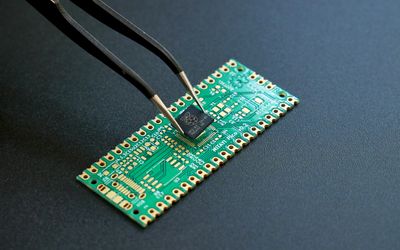Banner Engineering Asset Monitoring Gateways with SNAP ID
Gateways for monitoring up to 20 sensors with SNAP ID and Modbus
General
| Product Type | Measurement & Testing Equipment |
| Applications | Industrial Automation, Prototyping & Development, Material Testing & Fabrication |
| Key Features | Asset Monitoring Gateways with SNAP ID, AT&T (SIM) Network |
Technical Specifications
| Product Description | Asset Monitoring Gateways with SNAP ID, AT&T (SIM) Network |
| Interface | 4" Banner touch screen HMI with Ethernet connection |
| Power Supply | PSW-24-1 |
| Enclosure | Polycarbonate |
| Connectivity | Ethernet |
| IP Rating | IP65 |
| Power Consumption | 30 W |
| Operating Temperature | -10°C to +60°C |
Overview
Banner Engineering Asset Monitoring Gateways (AMG) simplify the management of industrial assets. With SNAP ID, these gateways streamline commissioning by automatically detecting and configuring up to 20 connected sensors. This includes assigning unique Modbus IDs, enabling rapid system setup. The AMG collects vital sensor data every 5 seconds, providing real-time insights into asset performance. Users can group and rename devices for better organization.
Additionally, customizable threshold alarms can be set for each input register, alerting operators to potential issues. The intuitive interface and visual indicators of AMG provide a clear overview of system status, enhancing operational efficiency and minimizing downtime.
Asset Monitoring Gateways with SNAP ID Features
The Asset Monitoring Gateways with SNAP ID, along with compatible wired sensors, combine hardware and software as part of a comprehensive condition-monitoring solution. Using the gateway locally or cloud technology online, users can actively track machine performance, conduct predictive maintenance, and improve operational efficiency.
Let’s explore some of the notable features:
Simplified Setup and Sensor Integration
The AMG with SNAP ID is designed for rapid deployment. The system is preconfigured for connection with compatible SNAP ID wired sensors, eliminating the need for programming. Sensors connect via standard M12 connectivity for reliable operation. The gateway automatically recognizes and communicates with connected sensors, regardless of type (vibration, humidity, distance, etc.). This automatic recognition simplifies the setup process and reduces reliance on specialized personnel. For vibration monitoring, the integrated VIBE-IQ machine learning technology analyzes sensor data to identify potential issues.
Data Acquisition and Visualization
Asset Monitoring Gateways collect data from connected sensors, which can be viewed locally on the touchscreen display. This display allows for sensor commissioning, renaming sensors and groups, setting alarm thresholds, enabling VIBE-IQ, and configuring data push to Banner Cloud Data Services (CDS). The optional CDS platform provides remote access to data via customizable online dashboards. These dashboards offer visualizations of operational data, with features like drag-and-drop widgets and image uploads. Custom alarms and alerts can be configured within CDS, delivering notifications via email or SMS based on user-defined parameters.
Connectivity and Status Indication
The AMG offers Ethernet connectivity as the primary method for connecting to Banner CDS. Cellular connectivity is available as an alternative for situations where Ethernet is unavailable. The device features an onboard status indicator light. A green light signifies normal operation, while yellow or red lights indicate warning or alarm conditions, respectively. This visual indicator provides at-a-glance status updates for quick identification of potential issues.
Local Device Configuration and Monitoring
The onboard touchscreen display allows for direct interaction with the AMG. Users can establish warning and alarm thresholds to trigger alerts based on sensor readings, activate VIBE-IQ for advanced vibration analysis, and configure data transmission to the Banner CDS platform. This local interface provides a self-contained method for managing and monitoring connected devices.
Getting Started with Asset Monitoring Gateways with SNAP ID
This outlines a four-step process for configuring an Asset Monitoring Gateway with the SNAP ID system, designed to monitor critical assets:
1. Add Gateway: Select the appropriate Asset Monitoring Gateway unit as the foundation of the monitoring system.
2. Add Sensor(s): Choose up to 20 compatible sensors to monitor specific parameters relevant to the target assets.
3. Add Connectivity: Determine the desired connectivity method for the gateway.
4. See Your Bundle: Review the complete configuration, which includes the selected gateway, chosen sensors, and the specified connectivity option.
Applications
The Asset Monitoring Gateways with SNAP ID are used in diverse industrial settings requiring condition-based monitoring. Common applications include monitoring rotating equipment like pumps, motors, and fans in manufacturing and processing plants to detect early signs of failure. They are also used in HVAC systems to optimize performance and prevent breakdowns, in compressed air systems to detect leaks and inefficiencies. Additionally, they serve in logistics to oversee equipment like sorting conveyors and loading docks to minimize downtime and extend the lifespan of essential industrial assets.
Where to find it

Mouser Electronics
Mouser Electronics is a worldwide leading authorized distributor of semiconductors and electronic components.