3D Print Stuck to Bed: What to do?
Here are some reliable tips to follow if your 3D print simply isn't coming off the print bed and how to prevent the issue in future.

When bed adhesion is too strong, certain removal processes can damage the print bed.
While we often hear about first layer adhesion problems in the context of fused filament fabrication (FFF), with 3D prints becoming unstuck during the printing process and warping, there is another side to the adhesion issue. We’re talking about what happens when a 3D print sticks too well to the print surface and can’t be removed.
If you’ve never experienced this problem: that’s great. But since you’re here, reading this article, it’s safe to assume you’ve probably encountered this problem and have struggled to remove a model from your 3D printer. Notably, this common 3D printing problem can have more serious consequences than poor bed adhesion because you risk damaging not only the 3D printed part but also your 3D printer build plate.
Too much adhesion is particularly common with PETG (polyethylene terephthalate glycol), a popular thermoplastic filament used in FDM 3D printing. The material has many benefits, including strength, good first layer adhesion, and resistance to warping.[1] In certain scenarios, however, these benefits can have their downsides. For example, PETG can create strong bonds to certain print surfaces—particularly glass beds—making it very difficult to remove once the printing process is complete.
In other cases, you will be able to remove your 3D print, but bits of filament might remain stuck on the print surface. It is important to remove filament residue before starting a new print job, because it can damage your build plate and ruin the accuracy and quality of future prints.
Fortunately, there are a number of tried and true tactics for removing a stubborn 3D print that isn’t coming off the print surface. Let’s take a look at some of these methods, how they work, and when to use them.
Recommended reading: How PETG melting point influences 3D printing
How to Safely Remove a 3D print
Put some pressure on it
If your 3D print isn’t easily coming off your print bed, the first step is to use some force. Get a grip on your 3D print and pull it away from the print surface while simultaneously steadying the print bed. If that doesn’t work, try twisting the part gently away from the print bed.
Be wary of using too much force: if you force the 3D print off, it can damage the print plate and even break it. At the same time, if your 3D print has delicate features, pulling at it forcefully risks damaging the print itself. In other words, use your judgment when using force to remove your print from the bed. If it still isn’t coming unstuck, move on to the next tip.
Use a Flat Blade or Spatula
If trying to remove the print by force didn’t work, you can try lifting the printed model off the print bed using a flat blade or tool, such as a spatula or paint scraper. The idea is to wedge the flat tool between the printed part and the build plate, and gently use leverage to break the bond between the part and the build plate. Alternatively, use a combination of tools to break the adhesion by placing a thin spatula or putty knife at the edge of the print and gently tapping the scraper with a small rubber mallet or butter knife.[2]
There are also risks associated with this removal method, particularly if you are using a sharp object such as a blade or razor. To safely remove the print, proceed with caution and always—always!—point the tool away from you. It is also important to avoid scraping the build plate with any back and forth motion, because this can scratch and ultimately damage your print bed.

Heat Up the Print Bed
If your 3D printer has a heated print bed, you can try turning up the heat temporarily to soften the base layers and weaken the bond. When filament hardens, it contracts, when it is heated it expands. By turning on the heated bed after your 3D print has fully cooled, it will cause the base layers to expand slightly, which will change the bond between the build surface and the printed model. In some cases, the expansion will cause the print to pop off the build surface on its own. This is because the print surface will expand at a different rate than the printed filament.
If you are attempting this method, remember that you don’t want to melt or warp your 3D print, simply make the plastic expand a bit to break the bond. It is therefore recommended not to exceed a bed temperature of 70°C. If you don’t have a heated print bed, you can recreate the effect with a hairdryer placed under the build plate.
If the print doesn’t pop off with the heat, softening the base layers of a print will at least make it easier to insert a flat blade or spatula under the print and pry it off the build plate.
Cool Down the Print Bed
It may seem counterintuitive after reading the previous suggestion, but you can also encourage the removal of a model from your 3D printer by exposing it to cold temperatures. The principle is effectively the same: cooling your print and print bed down will cause them to contract at different rates, which can break the bond between them.
First, let your 3D print cool fully to room temperature—this is important because the contrast from hot to cold can be too much for some build surfaces, such as glass. Once they have cooled, remove the build plate with the print still attached and place it somewhere cold, such as your freezer or fridge. If it’s cold outside, you can place it outdoors for a few minutes. As the filament and build surface cool, the contraction of the materials should dislodge the 3D print, making it easy to remove by hand.
Alternatively, you can apply compressed air to the base of the print, which will cool the plastic and have a similar result. If you don’t have space to put your print bed into your fridge or freezer, you can also try running the print under cold water once it has cooled or placing a cold gel pack—the kind used to treat muscle injuries—under the print bed to create the temperature change.
The cold method is particularly effective for ABS, because the thermoplastic contracts quickly in cold temperatures. (The same reason that ABS is warp prone can actually facilitate part removal.)
Use Dental Floss
Dental floss isn’t only for removing plaque from your teeth, it can also be used to safely remove 3D prints from the print bed. Dental floss is both fine and exceptionally strong, making it suitable for getting in between the first layer of your print and the printer bed. It’s also a great option because you don’t need to buy any specialized tools: simply grab your tooth floss from your bathroom cabinet and get to work.
To use this method for part removal, cut a generous length of dental floss and place it around the base of your 3D print. From there, pull the floss back and forth so that it starts to move underneath your 3D print. Think of it as a very fine saw. Repeating this rapid pulling motion should dislodge the 3D print without damaging the part or the print bed. If you don’t have dental floss handy, another type of fine, strong string or wire should work just as well.

Use a Solvent
If you’ve used a bed adhesive, such as a glue stick or hairspray, or your filament has simply bonded too well to the print surface, you can always apply a solvent to help weaken the bond. Isopropyl alcohol (also known as IPA) is a common household solvent that will soften and (with prolonged exposure) dissolve many thermoplastic filaments. Acetone is another option. Applying a small amount around the edges of your print or lightly spraying the printed object with an IPA solution will help to break the bond and make removal possible.
After applying the solvent, wait a few minutes and you should be able to remove the 3D printed part by hand or using a flat tool. With this method it is important to use the alcohol sparingly, as too much can start to dissolve layers of your print or damage the print bed. Some makers recommend using a diluted combination of alcohol and water.
How to Prevent a 3D Print from Getting Stuck
Now that we’ve looked at how to remove a 3D print from the print bed when it is stuck, it is also important to cover preventative strategies to prevent it from happening again.
Use the right print temperature
Using the right print settings, such as print and bed temperature, will help to ensure that your print does not meld to the print surface. The right temperature settings depend entirely on the type of filament being used. For instance, PETG requires a print temperature in the range of 220°C and 260°C and a heated bed between 65°C and 80°C, while PLA prints best at a lower temperature, around 210°C with a bed temperature of about 50°C. If the bed and print temperature are set too high, it can lead to over-adhesion issues.
Use Tape or Bed Adhesive
Typically, adhesive agents like stick glue, hairspray, or blue painter’s tape are used to improve bed adhesion. These substances create a grippier surface on an otherwise smooth build platform, which helps to promote good adhesion. Considering this, it might seem counterintuitive to use the same materials to help with part removal. However, these materials also work to create a kind of buffer between the 3D print and the build plate.
In other words, using a bed adhesive will create a layer between the thermoplastic and the build plate, which can protect the latter in the part removal process. If you use glue stick or a dedicated 3D printer adhesive, use water to wash away the glue and easily remove the printed part. Kapton tape is another popular option, particularly for ABS, as it protects the build plate and has a broad surface area.
Use a Flexible Build Plate
While glass build plates are common in FDM 3D printing and have many benefits, such as stiffness, smoothness, and durability, they can adhere too well to certain prints, particularly those made from PETG. If quick and easy part removal is a priority, there are other bed surface materials that may be more beneficial. Flexible build plates, for instance, are ideal for part removal: they are designed to be removed from the build platform and flexed so that the 3D print simply pops off.
Spring steel smooth PEI—essentially a spring steel build plate coated in PEI—is a common flexible build plate material. These build plates, such as the BuildTak FlexPlate, can be easily attached to magnetic build platforms and just as easily removed. The build plate has a degree of flexibility, enabling makers to remove their prints by bending the build plate. We should note that it is possible that PETG will bond to the PEI coating of the build plate, so if you are using this particularly adhesive filament, it might still be a good idea to use a release agent, or bring the print bed up to about 70°C for safe removal.
Recommended reading: How to clean 3D printer beds: Glass, PEI, adhesive
Calibrate Your 3D Printer
Proper 3D printer calibration and bed leveling are important parts of achieving a successful build: they can make or break first layer adhesion. For instance, if the bed isn’t level the first layers will bond unevenly to the print bed, which can cause warping or part removal issues. If your 3D printer has automatic bed leveling and calibration, make sure to use it before each print job.
For manual bed leveling, move the nozzle to each corner of the print bed and place a sheet of paper between the nozzle and the bed surface. Lower the nozzle until you feel slight resistance when you try to move the paper. If you are using tape or another build plate, be sure to account for it in the Z-offset. Ultimately, it’s important to ensure that your extruder and nozzle are the optimal distance from your build surface so that the first layers are not too squished, which can lead to adhesion problems.
Recommended reading: 3D Print Not Sticking to Print Bed? Here’s the Solution
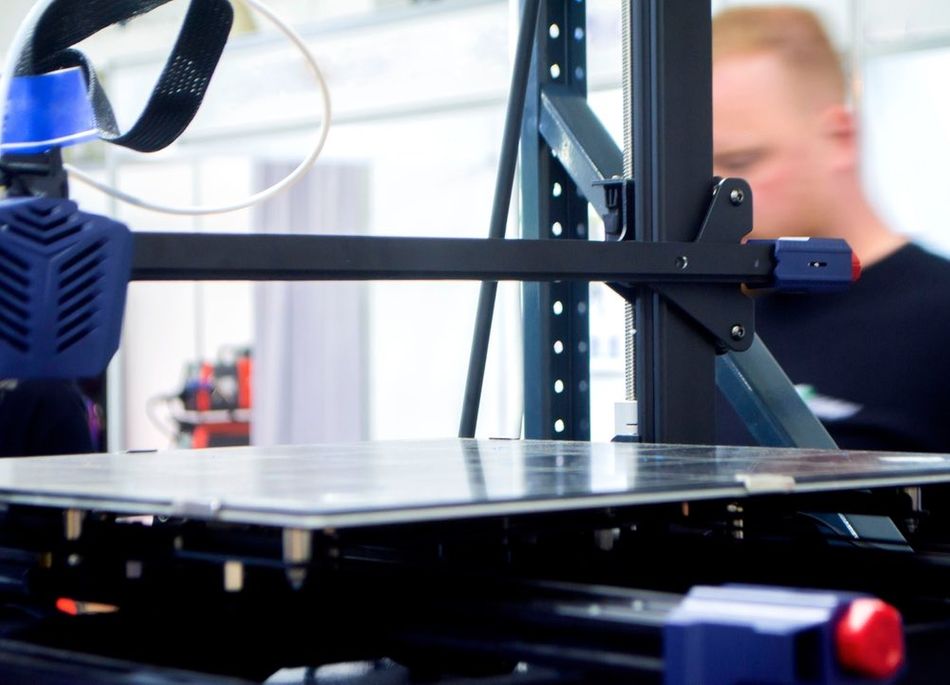 Cleaning the 3D printer print surface after every print can help solve adhesion issues.
Cleaning the 3D printer print surface after every print can help solve adhesion issues.
3D Print Bed Maintenance
Regular maintenance of your 3D print bed is also important for preventing issues related to print adhesion. By keeping the bed clean, level, and in good condition, you can improve the success rate and quality of your 3D prints.
Cleaning the Bed Surface
Keeping the bed surface clean is crucial for maintaining good adhesion. Over time, dust, oil, and residue from print materials can accumulate on the bed, interfering with adhesion. To clean the bed, use a lint-free cloth or a soft brush to remove any debris. For more thorough cleaning, use isopropyl alcohol or a mild detergent to remove any residue. Be sure to allow the bed to dry completely before starting a new print.
Adjusting Bed Level
As mentioned earlier, a level bed is essential for achieving uniform adhesion. Regularly check the bed level and adjust it as needed to maintain optimal print adhesion. This is particularly important after making any adjustments to the printer's hardware or after a significant number of print jobs. See above for how to manually level your 3D printer bed using just a sheet of paper.
Inspecting the Bed Surface
Over time, the bed surface can become worn or damaged, which can affect print adhesion. Regularly inspect the bed for signs of wear, such as scratches, dents, or warping. If the bed surface is damaged, it may be necessary to replace it or apply a new surface material, such as a PEI sheet or BuildTak. Warping of the print bed is particularly common for print beds made of aluminum, which can deform under repeated heating and cooling cycles. To identify a warped print bed, simply place an object with a straight edge, such as a ruler, along the bed along various angles to see whether the ruler is flush against the bed.
Lubricating Bed Movement Components
The components that control the movement of the bed, such as the linear rails or lead screws, should be regularly lubricated to ensure smooth and precise movement. Use a suitable lubricant, such as a light machine oil or a PTFE-based lubricant, and follow the manufacturer's recommendations for lubrication intervals and procedures.
By performing regular maintenance on your 3D print bed, you can help prevent issues related to print adhesion and ensure the overall success and quality of your 3D prints.
Conclusion
In the end, bed adhesion is a key consideration when it comes to FFF 3D printing. On the one hand, you don’t want bad adhesion, which results in warped parts. On the other hand, you don’t want adhesion to be too strong, because this can damage the print as well as the 3D printer bed surface. To wrap things up, here is a summary of what we discussed:
You should be particularly careful about strong adhesion with PETG filament.
Tools like putty knives or spatulas can be used to gently pry 3D prints off the build plate, however caution must be taken to avoid damaging the build surface or injuring yourself.
Changing the temperature of the print surface (whether cold or hot) can encourage the adhesion bond to weaken and help your 3D print pop off the bed.
Using a solvent, such as IPA, can soften the base of your 3D print and help you lift it off the bed.
Using a flexible build plate can facilitate part removal, as can using an adhesive layer, such as Kapton tape or glue.
Finally, properly calibrating your 3D printer and using the right settings will improve the overall print process and quality.
Frequently Asked Questions (FAQs)
Q: How do I remove a 3D print that is stuck to the bed?
A: If a 3D print is stuck to the bed, you can try several methods, such as using a removal tool like a spatula or scraper, a release agent like isopropyl alcohol or dental floss to gently pry the part from the build surface. You can also apply heat or cold to the build surface to break the bond between the plastic part and the 3D printer. Be sure to use all these methods carefully to avoid damaging the print or the bed.
Q: How do I prevent a stuck print?
A: There are several techniques to avoid over-adhesion and a stuck 3D print. First, ensure your print temperature settings and heated bed temperature are not too high. Proper 3D printer calibration can also minimize the risk of over-adhesion. Additionally, you can use an adhesive as a buffer on the build plate or use a flexible build surface for easy part removal.
Q: What filaments are hardest to remove from print beds?
A: PETG tends to be among the materials that adheres most to print beds. PETG is known for creating strong bonds to certain print surfaces, such as glass beds, which can make it challenging to remove.
Q: How often should I clean my 3D print bed?
A: The frequency of cleaning your 3D print bed can depend on how often you use your printer and the types of materials you print with. Generally, it's good practice to clean the bed after each print to remove any residue and ensure optimal adhesion for the next print.
References
[1] What is PETG? Everything You Need to Know [Internet]. TWI Global. 2023. Available from: https://www.twi-global.com/technical-knowledge/faqs/what-is-petg
[2] Mr. Volt. How to Remove 3D Prints Easily [Internet]. YouTube, April 16, 2018. Available from: https://www.youtube.com/watch?v=VCCbzCvtRzU
Table of Contents
How to Safely Remove a 3D printPut some pressure on itUse a Flat Blade or SpatulaHeat Up the Print BedCool Down the Print BedUse Dental FlossUse a SolventHow to Prevent a 3D Print from Getting StuckUse the right print temperatureUse Tape or Bed AdhesiveUse a Flexible Build PlateCalibrate Your 3D PrinterCleaning the 3D printer print surface after every print can help solve adhesion issues.3D Print Bed MaintenanceCleaning the Bed Surface Adjusting Bed LevelInspecting the Bed SurfaceLubricating Bed Movement Components ConclusionFrequently Asked Questions (FAQs)References