Ebook: How to implement Git for hardware design in 30 days?
AllSpice is a platform that empowers teams with advanced version control, seamless collaboration, and enhanced traceability, bringing robust oversight to complex design workflows and hardware development processes.
As hardware projects become increasingly complex, tools designed for version control in software development, such as Git, are proving essential for hardware teams. Git enables efficient collaboration, traceability, and control over design files and processes, offering hardware engineers the benefits of a streamlined workflow. By bringing Git’s strengths to hardware engineering, teams can leverage the same advantages that have long helped software developers work faster, reduce errors, and meet regulatory standards.
This guide, inspired by the key strategies mentioned in the ebook Implementing Git for Hardware in 30 Days by AllSpice, outlines a four-week plan to help hardware teams integrate Git effectively. Each week focuses on practical steps—from selecting an initial project and setting up your Git environment to managing templates and migration—ensuring a smooth, efficient adoption of Git across your team.
This article is part of The Future of Hardware Development, a series featuring insights into how cutting-edge collaborative platforms transform traditional hardware development workflows, integrating advanced version control systems and paving the way for more efficient, error-free project management.
Explore other articles from this series:
- The Future of Hardware Development: Collaborative tools and techniques
- Learning from Git: The Role of Software Practices in Hardware Development
- Implementing Git for Hardware in 30 Days: Insights from the E-Book by AllSpice
Week 1: Git for Your Team
In the first week, the focus is on preparing your team and environment for using Git in hardware projects. This includes familiarizing the team with common Git terms, selecting a suitable project, mapping existing workflows, and setting up the Git environment.
Key Concepts and Naming Conventions
To start, clarify how Git terms translate in the hardware context. For instance:
Repositories: These act as the main storage for your project files, including schematics, PCB layouts, and BOMs.
Branches: Useful for parallel development, branches can represent different design iterations or specific phases of the hardware development lifecycle.
Pull Requests (PRs) and Design Reviews (DRs): Tools for collaborative review, where design changes are proposed and peer-reviewed before being integrated into the project.
Commits: Savepoints that capture specific changes, allowing easy reversion or reference when needed.
Project Selection
Choose a project where version control can immediately demonstrate its advantages, such as a PCB design with multiple iterations or a new product under development. Ideally, pick a project with manageable complexity that can showcase how Git can simplify file tracking and DRs.
Mapping Existing Engineering Processes
Identify your current workflows, including stages like DRs, change management, and release management, and map these processes to Git workflows. For example, engineering change orders can be managed as PRs or DRs as they become structured checkpoints, encouraging efficient feedback.
Setting Up the Git Environment
Selecting and Setting Up a Git Client: Choose a Git client that fits your team’s needs. AllSpice is a platform specifically designed for hardware development, making it an ideal choice for engineering teams. Other options include GitHub Desktop or Sourcetree which offer easy-to-use interfaces, while the Git command line provides more advanced control. Ensure the team is comfortable with the selected client, as it will be their main interface for interacting with the repositories.
Repository Creation and Initial Setup:
Create a Repository: Start by creating a Git repository for the selected project. This will serve as the central location for all project files.
Add Project Files: Import all key files (schematics, PCB layouts, and BOMs) and organize them within the repository.
Set Up Release Management: Define a release strategy by using tags to mark significant versions of the design. This will make it easy to identify stable versions or key design iterations.
By the end of Week 1, your team should have a foundational setup in Git, with a repository established, key files added, and an initial understanding of how Git will integrate with their existing workflows.
Week 2: Team Onboarding
With the foundational Git setup completed, the next step is to onboard the team. Week 2 focuses on ensuring that everyone understands Git workflows, setting up templates, configuring communication channels, and integrating Git with managed services for seamless collaboration.
Training Sessions
Organize training sessions to walk the team through Git basics as applied to hardware projects. Cover topics such as creating and managing branches, committing changes, and pushing to remote repositories. Make the sessions interactive, with hands-on activities focused on actual project files, so team members gain confidence in using Git for everyday tasks.
Key Topics for Training:
Using Branches for Different Design Phases: Show how branches can separate iterations of designs.
Commit and Push Workflows: Explain best practices for committing changes and pushing them to the repository to maintain a clear history.
Integrating ECAD Tools: If your team uses ECAD software, cover how to connect Git to these tools for smoother workflow integration.
Creating Templates
To streamline project documentation and reviews, set up templates for DRs, PRs, and Issues:
DR and PR Templates: Create templates that include checklist items for DRs, such as verifying component placement, ensuring compliance with design specifications, and checking for design rule violations. This structure will standardize reviews and make sure no critical steps are missed.
Issue Templates: Develop issue templates to report bugs, request design changes, or capture other action items. These templates can save time and ensure issues are recorded consistently.
Setting Up Communication Channels
Effective communication is essential for successful collaboration in Git. Set up notifications and integrate Git with the team’s preferred communication tools (e.g., Slack, Microsoft Teams).
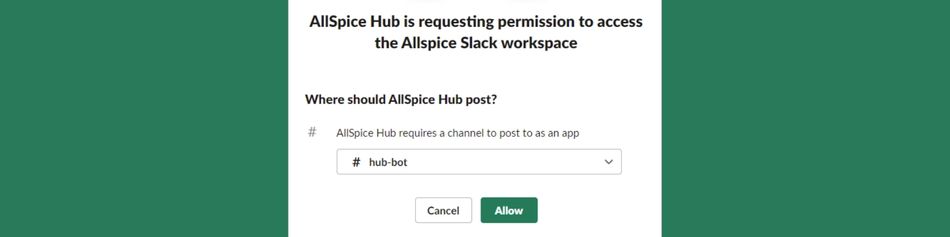
This way, team members can receive updates on PRs, issues, or new commits directly in the channel, allowing for quick feedback and real-time discussions.
“It was a lot easier to track revisions with one person using GitHub. When a new colleague joined, we were two people who wanted to modify boards and run design reviews with each other. That was the moment when we knew we needed a solution that could support multiple engineers.” - Electrical Engineering Team, Lumafield
Integrating Git with Managed Services
If your team uses managed Git services, integrate these with your hardware design tools for a unified workflow. Managed services offer additional features, such as design analytics, role-based access, and workflow automation, that enhance Git’s utility for hardware projects. Example Integrations:
AllSpice: Connect AllSpice to your repository to enable centralized DRs and automated workflows.
GitLab: If using GitLab, set up repositories to allow cross-functional collaboration and integrate GitLab’s CI/CD features for testing or validation tasks.
Onboarding Designs from Other Tools
In many hardware projects, designs are created in multiple ECAD or MCAD tools. Bring these designs into Git by adding files directly from the tools, ensuring all elements of the project are included in the version control system. This step will make collaboration easier across different platforms and provide a unified location for tracking design changes.
By the end of Week 2, your team should be trained on Git basics, have access to standardized templates, be able to communicate effectively through integrated channels, and understand how to incorporate designs from multiple tools.
Week 3: Migrating Hardware Projects to Git
This week centers on migrating your existing hardware projects into Git. To ensure a smooth transition, it’s crucial to identify the right projects, prepare backups, involve stakeholders, and choose the most appropriate migration approach. Begin with a small-scale test before migrating the remaining projects.
Identifying Migration Sources
Start by determining which projects will be migrated to Git. These could be active designs, older projects that need archiving, or ongoing developments. Prioritize based on factors like project importance, frequency of updates, and complexity, and focus on projects where version control can offer immediate value, such as frequently updated PCB designs.
Backup Preparation
Before any migration, create comprehensive backups of all project files. This safeguard ensures you can restore files in case of any migration issues, which is particularly important for legacy or highly critical projects. Store these backups securely and involve your IT team in planning long-term storage if needed.
Stakeholder Involvement and Planning
Migration is most successful with support from all stakeholders. Engage engineering teams, IT, and management to establish a clear migration strategy, covering aspects like file management, security, and access control. Define roles and responsibilities so each team knows its part in the migration process.
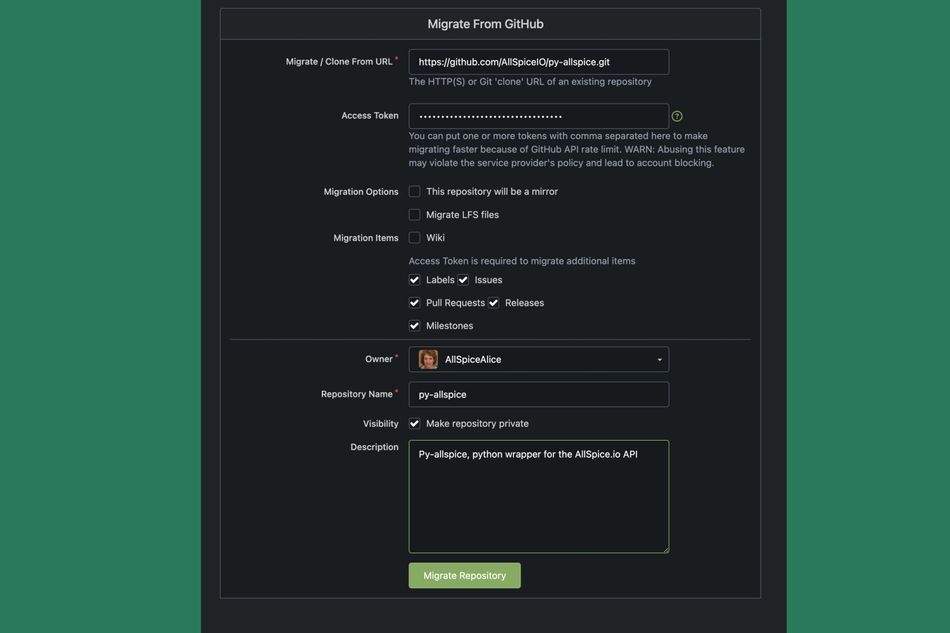
Choosing a Migration Method
There are several migration approaches to consider, each with pros and cons:
Manual Migration: Best for small projects or individual files, as it allows for meticulous control. However, it’s time-consuming for larger projects.
Ad-hoc Migration: This gradual approach involves updating projects as needed. It offers flexibility but can result in inconsistencies if multiple people handle different parts of the process.
Automated Migration: Suitable for larger teams and projects, automation saves time and reduces human error. However, it requires careful planning and testing to avoid data loss or corruption.
Choose the approach that best aligns with your team’s resources and the scale of the projects to be migrated.
Testing Migration with a Small Project
Select a small, low-risk project as a pilot to test your migration plan. This will help you identify any potential issues with repository permissions, file formatting, or stakeholder communication, allowing you to refine the process before a full rollout.
Migrating the Remaining Projects
Once the pilot migration is successful, proceed with the remaining projects. Keep stakeholders informed and address any challenges that arise during the process. Ensure that each project’s data is preserved, accessible, and correctly organized in the repository.
SVN Migration Considerations
For teams transitioning from SVN to Git, additional planning may be needed. SVN’s centralized model differs from Git’s distributed model, so workflows may need adaptation. Consider tools like git-svn to assist with migration, ensuring branches, tags, and commit histories are retained accurately. Consult documentation or reach out to platform experts if needed.
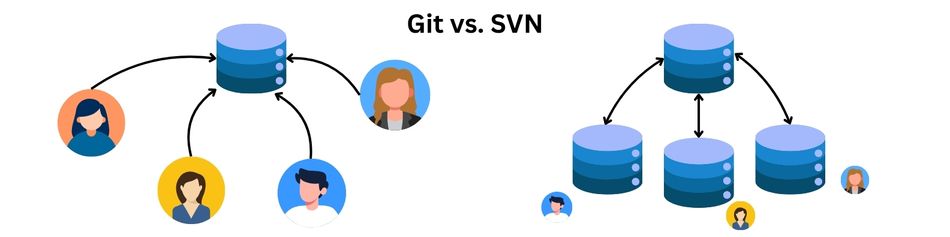
By the end of Week 3, your team should have key projects migrated into Git, with a fully documented and validated process for managing further migrations.
Week 4: Best Practices and Planning
With Git implemented and projects migrated, Week 4 focuses on establishing best practices and optimizing workflows to fully integrate Git into hardware development. This includes adopting DevOps strategies, using automation tools like AllSpice Actions, and treating version control as a core infrastructure element.
Best Practices in Hardware DevOps
Integrating DevOps principles can significantly enhance the efficiency of hardware development by establishing continuous integration and feedback loops:
Continuous Integration (CI) and Continuous Deployment (CD): Adapt CI/CD practices to hardware by setting up automated testing and validation for design changes. Every commit can trigger automated design rule checks, simulations, or prototype builds, ensuring that designs meet specifications before advancing to production.
Feedback Loops: Implement regular feedback cycles between design, testing, and production to catch issues early and improve quality. Structured DRs and real-time feedback mechanisms can expedite problem-solving and enhance collaboration.
Using AllSpice Actions for Automation
Automation can reduce repetitive tasks, minimize human error, and increase productivity:
AllSpice Actions: Utilize AllSpice’s automation tools to streamline workflows, from automating DRs to managing version control tasks. For instance, automated Actions can trigger design rule checks when changes are committed, or prepare manufacturing files after a PR is approved.
Defining Triggers and Workflows: Set specific triggers, such as commits or PR approvals, to initiate automated processes. This ensures workflows are consistent and reduces the need for manual intervention, enabling team members to focus on higher-value tasks.
Version Control as Infrastructure
Treat version control as an essential infrastructure for hardware development:
All Design Elements as Code: Manage everything in the version control system—from schematics and PCB layouts to BOMs and mechanical files. This "everything-as-code" approach ensures that all changes are tracked, accessible, and recoverable.
Enhanced Traceability and Collaboration: Consistently using version control for all files allows teams to maintain traceability, essential for both quality assurance and regulatory compliance. Team members can work in parallel without overwriting each other’s work, which is invaluable in complex projects involving multiple teams.
By following these best practices, your team can maximize Git’s capabilities in hardware development, streamline workflows, and reduce costly errors.
Conclusion
Over the past 30 days, we’ve covered a structured approach to implementing Git for hardware development, providing a week-by-week framework to set up, onboard, and optimize Git workflows. From foundational setup to advanced best practices, the transition to Git enables hardware teams to work collaboratively, trace design changes, and manage complex projects more effectively. Git’s version control benefits can streamline hardware development, reduce errors, and ultimately drive better outcomes across the design lifecycle.
As your team continues to adapt and grow with Git, exploring advanced features like branching strategies, CI/CD pipelines, and automation tools can deepen Git’s impact. Continuously refining workflows and embracing new tools like AllSpice Actions for automation will allow your team to stay responsive to industry demands and competitive in the evolving landscape of hardware DevOps.
By investing in these practices, you can create a sustainable, scalable approach to hardware development that enhances collaboration, boosts productivity, and ultimately drives innovation.
For a comprehensive guide to implementing Git for hardware, check out the e-book by AllSpice, Implementing Git for Hardware in 30 Days. This e-book delves into each topic in far more depth, offering practical examples and advanced insights to help hardware teams fully harness Git’s potential. It’s an invaluable resource for anyone ready to take hardware development to the next level.


