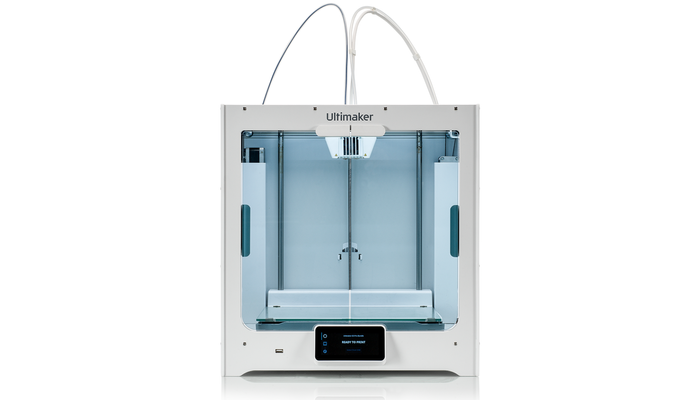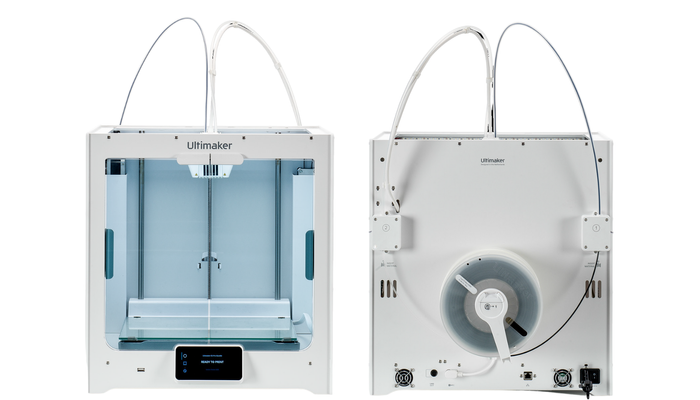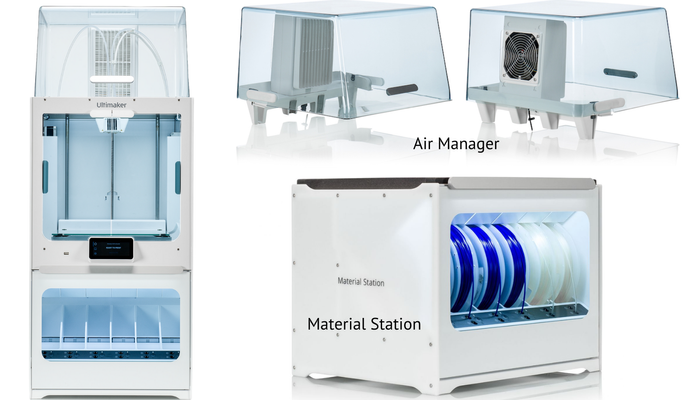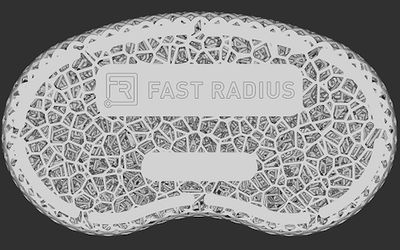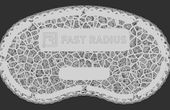Ultimaker S5
A dual extrusion 3D printer by Ultimaker that uses fused filament fabrication for large-format applications with its large build volume.
Technical Specifications
| Dimensions | |
| Build volume | 330 x 240 x 300 mm (13 x 9.4 x 11.8 inches) |
| Assembled Dimensions | 495 x 585 x 780 mm (19.5 x 23 x 30.7 inches) |
| Print Technology | Fused filament fabrication (FFF) |
| Compatible filament Diameter | 2.85 mm |
| Weight | 20.6 kg (45.4 lbs) |
| Power input | 100 - 240 VAC, 50 - 60 Hz |
| Maximum power output | 500 W |
| Printer Properties | |
| Layer resolution | 0.25 mm nozzle: 150 - 60 micron |
| 0.4 mm nozzle: 200 - 20 micron | |
| 0.6 mm nozzle: 400 - 20 micron | |
| 0.8 mm nozzle: 600 - 20 micron | |
| XYZ resolution | 6.9, 6.9, 2.5 micron |
| Feeder type | Dual-geared feeder, reinforced for composite materials |
| Display | 4.7-inch (11.9 cm) color touchscreen |
| Print Core replacement | Swappable print cores |
| Print head | Dual extrusion print head with an auto-nozzle lifting system and swappable print cores |
| Nozzle diameter | 0.25 mm, 0.4 mm, 0.6 mm, 0.8 mm |
| Operation Parameters | |
| Build speed | < 24 mm³/s |
| Nozzle temperature | 180 - 260 °C |
| Nozzle heat up time | < 2 minutes |
| Operating sound | < 50 dBA |
| Build plate leveling | Advanced active leveling |
| Build Plate | 20 - 140 °C heated glass build plate |
| Build plate heat-up time | < 4 minutes (from 20 to 60 °C) |
| Operating ambient temperature | 15 - 32 °C (59 - 90 °F) |
| Non-operating temperature | 0 - 32 °C (32 - 90 °F) |
| Ecosystem | |
| Supplied free software | Ultimaker Cura – print preparation software |
| Ultimaker Digital Factory – printer management software | |
| Software security | Data encryption in transit and at rest. Two-factor authentication |
| Supported OS | MacOS, Windows, and Linux |
| MacOS, Windows, and Linux | SolidWorks, Siemens NX, Autodesk Inventor |
| Supported file types | Ultimaker Cura: STL, OBJ, X3D, 3MF, BMP, GIF, JPG, PNG |
| Printable formats: G, GCODE, GCODE.gz, UFP | |
| File Transfer | Wi-Fi, Ethernet, USB |
| Air Manager | |
| Properties | |
| Filter technology | EPA filter |
| Fan technology | Air extraction by low-noise brushless fan |
| Air refresh rate | 1 - 50 m3/h (35 m3/h nominal rate for most materials at 23°C) |
| Filter efficiency | Up to 95% |
| Filter replacement | Recommended every 1,500 print hours (approx. 1 year) |
| Operating sound | <51 dBA (including Ultimaker S5) |
| Connection (data and power) | UMB connection, 24 VDC (included) |
| Compatible materials | Optimized for Ultimaker PLA, Tough PLA, ABS, Nylon, CPE, CPE+, PC, PP, TPU 95A, PVA, Breakaway (Also supports third-party materials) |
| Dimensions | 490 x 503 x 350 mm (19.3 x 19.8 x 13.8 in) |
| Dimensions (including Ultimaker S5) | 490 x 503 x 967 mm (19.3 x 19.8 x 38 in) |
| Net weight | 3.6 kg (7.9 lbs) |
| Material Station | |
| Filament diameter | 2.85 mm |
| Material spool dimensions | Width: 50 - 70 mm (2 - 2.7 in) |
| Diameter: 197 - 203 mm (7.8 - 8 in) | |
| Core diameter: > 98 mm (3.8 in) | |
| Material recognition | Auto-recognition enabled with NFC scanner |
| Feeder type | Dual-geared, abrasion-resistant |
| Data connection | UMB connection (included) |
| Compatible materials | Optimized for Ultimaker PLA, Tough PLA, ABS, Nylon, CPE, CPE+, PC, PP, TPU 95A, PVA, Breakaway (Also supports third-party materials) |
| Dimensions | 491 x 438 x 400 mm (19.3 x 17.2 x 15.7 in) |
| Net weight | 17.7 kg (7.9 lbs) |
| Voltage | 100 - 240 VAC |
| Frequency | 50 - 60 Hz |
| Power Max. | 100 W |
Overview
Problem / Solution
Weeks to months of traditional methods answer the need for quality manufacturing—a time-consuming process that requires more cost. Yet the advances in 3D printing are paving the way to a more time-efficient manufacturing process. It saves time and money by using technologies that remove the need for tooling, which consumes money and resources. The method likewise reduces labor costs given the increase in automation while allowing for printing multiple assembly parts simultaneously. 3D printing not only reduces the risks in prototyping but allows for more flexible designs that traditional processes cannot achieve. Given less wasteful processes and reusable filament materials in 3D printing, sustainability in the manufacturing field is within reach.
Among Ultimaker 3D printers, which use engineering thermoplastics for fused deposition modeling, is a powerful 3D printer—the Ultimaker S5. This dual extrusion printer provides reliability as a user-friendly device for industrial and educational use. Ultimaker S5 has a large build volume for delivering accurate industrial-grade parts. It is capable of printing bigger models and achieves maximum efficiency when placing more parts on the build plate. Ultimaker S5 is the complete package in professional 3D printing, given its simple setup, reliable dual extrusion, and high uptime. The addition of Ultimaker Cura provides this 3D printer with a very high standard in reproducing 3D models.
Design
Including the Bowden tube and spool holder, Ultimaker S5 measures 495 x 585 x 780 mm (19.5 x 23 x 30.7 in). It weighs 20.6 kg (45.5lbs) and has a XYZ build volume of 330 x 240 x 300 mm (13 x 9.4 x 11.8 in). The operating sound is < 50 dBA, while the build speed is < 24 mm3/s. The layer resolution varies depending on the nozzle size, 150 - 60 microns for the 0.25mm nozzle, 200 - 20 microns for the 0.4mm, 300 - 20 microns for the 0.6mm, and 600 - 20 microns for the 0.8mm. The XYZ resolution measures 6.9, 6.9, and 2.5 microns with a compatible filament diameter of 2.85mm.
Main Components
Moving in the X and Y direction, the dual extrusion print head releases filament from the nozzles with its auto-nozzle lifting system. Its two print cores are easily swappable. The heated build platform of the Ultimaker S5 is a glass build plate, which moves down per layer following the advanced active leveling. It has a 4.7-inch color touchscreen that efficiently displays menu options and information about the print.
Geared feeders deliver the material into the print head. This dual-geared feeder is reinforced with composite materials. Feeder 1 will guide material 1 to slot 1 of the print head and feeder 2 follows the same sequence. There is also a flow sensor that informs when the filament runs out, thus increasing print success.
Air Manager
Ultimaker S5 has the Air Manager, which fully encloses the printer’s build chamber and prompts an inside-out airflow. Using the E10 filter, the Air Manager eliminates at most 95% of ultrafine particles (UFPs). This key addition provides a safer work environment even when printing extended ranges of either Ultimaker or third-party materials.
The Air Manager consumes 490 x 503 x 350 mm (19.3 x 19.8 x 13.8 in) of the printer size and weighs 3.6 kg (7.9 lbs).
It has optimized material compatibility as it can adjust its fan speed per material for quality print. The fan technology involves air extraction by a low-noise brushless fan. The fan speed calculation depends on the build plate temperature and ambient temperature. The Air Manager’s own sensors measure these parameters to maintain the specified chamber temperature.
Its EPA filter technology can filter UFPs, which number can vary depending on the material type. It has an air refresh rate of 1 - 50 m3/h, while for most materials at 23°C, the nominal rate is 35 m3/h.
The Air Manager has a physical barrier that encloses the top, preventing users from reaching into the machine while it operates. It likewise ensures outside particles from the environment cannot influence the print result.
Material Station
Ultimaker S5 delivers a more flexible yet more efficient and reliable solution for material handling through the Material Station, which also adds storage. Achieving this performance involves simplifying the printing workflow, controlling humidity, and automating material switching. The process improves quality and increases the success rate of single and dual extrusion printing. The Material Station, measuring 491 x 438 x 400 mm (19.3 x 17.2 x 15.7 in) and weighing 17.7 kg (7.9 lbs), works with Ultimaker and third-party composite materials.
The front of the Ultimaker S5 can load up to 6 material spools. The display flashes the material bays while the configuration menu allows changing of the user interface to reflect this. The auto material recognition powered by NFC Scanner has a dual-geared abrasion-resistant feeder and a filament diameter of 2.85mm.
Ultimaker S5 also has an automatic filament switching that when the Material Station detects an end-of-filament situation, it switches to the next material spool available. The Material Station likewise hosts a built-in dehumidifier for controlling the humidity. The relative humidity rests under 40% using moisture-absorbing silica beads. The dehumidifier can regenerate the silica beads once they become saturated, ensuring the loaded materials do not absorb moisture. Although the Material Station cannot actively dry the said materials.
Once the print finishes, the Pro Bundle initiates the deprime procedure, which guarantees the material is clean, tip-sharp, and has no strings. The process makes sure the material can reliably unload back into the station. However, the material does not unload right away. It takes 2 hours for most materials and 60 for PVA. The material remains parked above the print head and may stay until the next print job.
Ultimaker S3 vs Ultimaker S5
Belonging to the same printer family, Ultimaker S3 and Ultimaker S5 share many key features and technologies such material compatibility, but differ in certain aspects. While both open filament systems are compatible with the entire Ultimaker ecosystem, S3 has a smaller build volume of 230 x 192 x 200 mm compared to S5’s 330 x 240 x 330 mm. Ultimaker S5, unlike Ultimaker S3, benefits from peripherals like the Air Manager and Material Station. Although given Ultimaker S3’s smaller build plate, it consumes less power (350W max) when heated to the same temperature as the Ultimaker S5 (500W max).