UART vs SPI: A Comprehensive Comparison for Embedded Systems
UART and SPI are key communication methods in electronics. UART is ideal for simple, long-distance connections, while SPI excels in fast data transfer. Used in GPS modules, SD cards, and microcontrollers, understanding their differences can help you choose the best for any given project.
Introduction
UART (Universal Asynchronous Receiver/Transmitter) and SPI (Serial Peripheral Interface) are both protocols used for communication between electronic devices. They play a crucial role so that electronic device parts can "talk" to each other smoothly.
UART is known for its simplicity and reliability over long distances, making it perfect for tasks like connecting a GPS module to a computer. On the other hand, SPI is built for speed, ideal for fast data transfers, such as reading data from SD cards or controlling microcontrollers. This article will dive into the operations and unique strengths of each protocol, showing you how understanding these differences can help you choose the right one for your project. Curious about which protocol might save you time or improve your device's performance? Read on to find out!
The Foundations of Serial Communication
Serial communication forms the basis of data exchange in embedded systems, enabling efficient transfer of information between microcontrollers, sensors, and peripherals. At its core, serial communication involves the sequential transmission of data bits over a single communication channel. This approach contrasts with parallel communication, where multiple bits are sent simultaneously across several channels [1].
In embedded systems, serial communication offers various advantages such as reduced pin count, simplified wiring, and improved noise immunity. These benefits make serial communication particularly suitable for resource-constrained environments and long-distance data transmission.
Serial data transmission typically includes start and stop bits to demarcate individual data frames, ensuring proper synchronization between electronic devices.
Serial protocols can be broadly categorized into two types: synchronous and asynchronous. Synchronous communication relies on a shared clock signal to coordinate data transfer, ensuring precise timing between the sender and receiver. Examples include SPI (Serial Peripheral Interface) and I2C (Inter-Integrated Circuit). Conversely, asynchronous communication, exemplified by UART (Universal Asynchronous Receiver-Transmitter), operates without a shared clock, instead using start and stop bits to frame data and predefined baud rates to maintain synchronization.
To illustrate serial data transmission, consider the following illustration:
Sender Receiver | | | Start D0 D1 D2 ... Dn Stop | ----- -- -- -- ... -- ----- | | | | | ... | | | v v v v ... v v |---------------------------------------------------> | | | | ... | | ----- -- -- -- ... -- -----
This diagram depicts a typical serial data frame, where individual bits (D0 to Dn) are transmitted sequentially, packed between start and stop bits. The unidirectional arrow represents the flow of data from sender to receiver over time.
UART: Universal Asynchronous Receiver-Transmitter
Architecture and Operation
UART (Universal Asynchronous Receiver-Transmitter) is a hardware component that plays a crucial role in serial port communication between devices. At a high level, the UART interface is responsible for converting parallel data, where multiple bits are processed simultaneously, into a serial stream, where data is sent one bit at a time. It also does the reverse by converting incoming serial data back into parallel form. This makes UART essential for enabling send data exchange between components like microcontrollers, sensors, and other peripherals [2][3].
The UART consists of two main parts: the transmitter and the receiver. The transmitter takes parallel data from the device and shifts it out one bit at a time, turning it into a serial stream. The receiver does the opposite, collecting incoming serial data bit by bit and converting it back into parallel data that the device can use. These processes happen independently, allowing data to be sent and received simultaneously, known as full-duplex (bidirectional) communication.
One of the key features of UART is its asynchronous nature, meaning it doesn't require a shared clock signal between the communicating devices. Instead, both the transmitter and receiver agree on a specific baud rate, which is the speed at which data is sent, measured in bits per second (bps). As long as both devices are set to the same baud rate, they can maintain proper synchronization and communicate effectively. This simplicity and flexibility make UART a widely used protocol in embedded systems and other electronics.
A typical UART setup involves connecting the Tx (transmit) pin of one device to the Rx (receive) pin of another, and vice versa, as shown in the following circuit diagram:
Device A Device B +--------+ +--------+ | | Tx -----> | | | UART | | UART | | | <----- Rx | | +--------+ +--------+
UART data transmission follows a specific timing sequence. Each data frame begins with a start bit (logic low), followed by data bits (typically 5 to 9 bits), an optional parity bit for error checking, and one or more stop bits (logic high). The timing diagram below illustrates this sequence:
Idle Start D0 D1 D2 D3 D4 D5 D6 D7 Parity Stop Idle | | | | | | | | | | | | | v v v v v v v v v v v v v ---+ +----+----+----+----+----+----+----+----+----+ +---- | | | | | | | | | | | | +-----+ | | | | | | | | +-----+ | | | | | | | | | | +----+----+----+----+----+----+----+----+----+
This asynchronous framing allows devices to maintain synchronization without a shared clock, making UART a versatile and widely used protocol in embedded systems. The flexibility in baud rate selection and frame configuration enables UART to adapt to various communication requirements across different applications.
Data Framing in UART
UART communication relies on a well-defined frame structure to ensure reliable data transmission. A typical UART frame consists of several components: a start bit, data bits, an optional parity bit, and stop bits. This structure allows the receiver to synchronize with the incoming data and interpret it correctly.
The frame begins with a start bit, always set to logic low (0), signaling the beginning of a new data transmission. Following the start bit are the data bits, which carry the actual information. UART supports flexible data lengths, commonly ranging from 5 to 9 bits, with 8 bits being the most prevalent in modern systems.
After the data bits, an optional parity bit can be enabled for basic error detection in noisy environments or disabled to reduce overhead in more reliable connections. The parity bit can be configured as even, odd, or omitted entirely. Even parity ensures that the total number of 1s in the data bits plus the parity bit is even, while odd parity aims for an odd total.
The frame concludes with one or more stop bits, set to logic high (1). These bits signal the end of the frame and provide a brief pause before the next frame begins. Typically, 1, 1.5, or 2 stop bits are used.
Here's a visual representation of a UART data frame:
Start D0 D1 D2 D3 D4 D5 D6 D7 Parity Stop | | | | | | | | | | | v v v v v v v v v v v +-----+----+----+----+----+----+----+----+----+----+-----+ | 0 | D0 | D1 | D2 | D3 | D4 | D5 | D6 | D7 | P | 1 | +-----+----+----+----+----+----+----+----+----+----+-----+
The flexibility in UART frame configuration allows engineers to adapt the protocol to various application requirements. For instance, shorter data lengths can be used for simple control signals, while longer lengths are suitable for more complex data transfers .
To configure a UART frame in software, developers typically interact with UART control registers. Here's a pseudocode example demonstrating UART frame configuration:
// Configure UART frame
void configureUARTFrame(int dataBits, int parityMode, int stopBits) {
// Set data bits (5-9)
UART_CONTROL_REG &= ~DATA_BIT_MASK;
UART_CONTROL_REG |= ((dataBits - 5) << DATA_BIT_SHIFT);
// Set parity mode (0: None, 1: Odd, 2: Even)
UART_CONTROL_REG &= ~PARITY_MASK;
UART_CONTROL_REG |= (parityMode << PARITY_SHIFT);
// Set stop bits (0: 1 bit, 1: 2 bits)
UART_CONTROL_REG &= ~STOP_BIT_MASK;
UART_CONTROL_REG |= (stopBits << STOP_BIT_SHIFT);
}
// Usage example
configureUARTFrame(8, 0, 1); // 8 data bits, no parity, 1 stop bitThis configurability enables UART to adapt to various communication requirements, making it a versatile choice for many embedded system applications.
SPI: Serial Peripheral Interface
Architecture and Operation
The Serial Peripheral Interface (SPI) is a synchronous serial port communication protocol widely used in embedded systems for high-speed, short-distance communication between microcontrollers and peripheral devices. SPI's architecture is built around four primary signal lines:
- MOSI (Master Output Slave In),
- MISO (Master In Slave Output),
- SCLK (Serial Clock), and
- SS (Slave Select, also known as CS or Chip Select).
MOSI and MISO are unidirectional data lines. MOSI carries data from the master to the slave, while MISO will transmit data from the slave to the master. SCLK (or SCL) is the clock signal generated by the master to synchronize data transmission. The SS line (or select line) is used to select and activate a specific slave device for communication.
The synchronous nature of SPI is one of its key features. The master device generates the clock signal (SCLK) to synchronize SPI communication with the slave devices. This synchronization allows for higher data transfer rates compared to asynchronous protocols like UART, as there's no need for start and stop bits or complex timing agreements between devices.
SPI operates in a master-slave configuration, where one device (typically a microcontroller) acts as the master, controlling the clock signal and initiating all communications. The slave devices respond to the master's commands and cannot initiate communication on their own. This hierarchical structure simplifies the protocol implementation and reduces the chances of bus contention.
A typical SPI setup with multiple slaves can be represented by the following circuit diagram:
Master +----------------+ | | | MOSI MISO | | | | | | | +---+ | | | | | | SCLK SS1 | | | | | +----+-----+-----+ | | +----+-----+-----+ +----------------+ | | | | | | | SCLK SS | | SCLK SS | | | | | | | | | | MOSI MISO | | MOSI MISO | | | | | | Slave 1 | | Slave 2 | +----------------+ +----------------+
In this setup, the master can communicate with multiple slaves using individual SS lines for each slave. Only one slave can be active at a time, determined by the SS line pulled low by the master.
The timing diagram below illustrates SPI data transmission:
SS ----+ +---- | | SCLK ----+^^^^^^+---- MOSI ----+--+--+--+-- |D7|D6|D5|D4| MISO ----+--+--+--+-- |D7|D6|D5|D4| <-Byte Transmission->
In this diagram, data is typically shifted out on one edge of the clock (e.g., falling edge) and sampled on the other edge (e.g., rising edge). The exact timing can be configured based on the SPI mode used.
SPI's architecture and operation make it well-suited for applications requiring high-speed data transfer between a microcontroller and peripherals such as sensors, memory devices, and display controllers. Its simplicity and efficiency have contributed to its widespread adoption in embedded systems design.
SPI Modes and Configurations
SPI (Serial Peripheral Interface) supports four different modes of operation, each defined by specific clock polarity (CPOL) and clock phase (CPHA) settings. These modes determine how data is synchronized between the master and slave devices.
The four SPI modes are:
- Mode 0 (CPOL = 0, CPHA = 0): Clock idles low, data is sampled on the rising edge and shifted on the falling edge.
- Mode 1 (CPOL = 0, CPHA = 1): Clock idles low, data is sampled on the falling edge and shifted on the rising edge.
- Mode 2 (CPOL = 1, CPHA = 0): Clock idles high, data is sampled on the falling edge and shifted on the rising edge.
- Mode 3 (CPOL = 1, CPHA = 1): Clock idles high, data is sampled on the rising edge and shifted on the falling edge.
The following table summarizes the SPI modes:
| Mode | CPOL | CPHA | Clock Idle State | Data Sampling Edge | Data Shifting Edge |
| 0 | 0 | 0 | Low | Rising | Falling |
| 1 | 0 | 1 | Low | Falling | Rising |
| 2 | 1 | 0 | High | Falling | Rising |
| 3 | 1 | 1 | High | Rising | Falling |
SPI also supports daisy-chaining, a configuration where multiple slave devices are connected in series. In this setup, the MISO (Master In Slave Out) of one slave is connected to the MOSI (Master Out Slave In) of the next slave. This configuration offers several advantages:
- Reduced pin usage on the master device, as only one SS (Slave Select) line is needed for multiple slaves.
- Simplified PCB routing, especially in designs with many SPI devices.
- Ability to create long shift registers for specialized applications.
However, daisy-chaining increases the overall latency of data transmission, as data must pass through all devices in the chain.
To configure SPI modes in software, developers typically interact with SPI control registers. Here's a pseudocode example demonstrating SPI mode configuration:
// Configure SPI mode
void configureSPIMode(int mode) {
switch(mode) {
case 0:
SPI_CONTROL_REG &= ~(CPOL_BIT | CPHA_BIT);
break;
case 1:
SPI_CONTROL_REG &= ~CPOL_BIT;
SPI_CONTROL_REG |= CPHA_BIT;
break;
case 2:
SPI_CONTROL_REG |= CPOL_BIT;
SPI_CONTROL_REG &= ~CPHA_BIT;
break;
case 3:
SPI_CONTROL_REG |= (CPOL_BIT | CPHA_BIT);
break;
default:
// Handle invalid mode
break;
}
}
// Usage example
configureSPIMode(0); // Configure SPI for Mode 0Understanding and correctly configuring SPI modes is crucial for ensuring proper communication between the master and slave devices in an embedded system. The choice of mode depends on the specific requirements of the connected devices and the overall system design.
UART vs SPI: A Comprehensive Comparison
Speed and Efficiency
When designing embedded systems, the choice between UART and SPI often hinges on the required data transfer rates and overall communication efficiency. These factors can significantly impact system performance and power consumption.
UART typically operates at lower speeds compared to SPI. Standard UART baud rates range from 9600 bps to 115200 bps, with some modern implementations reaching up to 921600 bps. In contrast, SPI can achieve much higher data rates, often in the range of several MHz to tens of MHz, with some high-speed implementations reaching 100 MHz or more.
The overhead in UART communication is more substantial than in SPI. UART frames include start and stop bits, and optionally, a parity bit. For a typical 8-bit data transmission, UART requires at least 10 bits (1 start bit, 8 data bits, 1 stop bit). This overhead results in a 20% reduction in effective data rate. SPI, on the other hand, has minimal overhead, typically only requiring the actual data bits to be transmitted.
Efficiency in data transmission also differs between the two protocols. UART's asynchronous nature allows for flexible timing but requires precise baud rate matching between devices. Any mismatch can lead to data corruption. SPI's synchronous design, with a dedicated clock line, ensures more reliable data transmission at higher speeds, as the clock signal coordinates data exchange.
The following table compares key speed and efficiency metrics of UART and SPI:
| Metric | UART | SPI |
| Typical Speed Range | 9600 bps - 1 Mbps | 10 Mbps - 50 Mbps |
| Maximum Theoretical Speed | ~10 Mbps | >100 Mbps |
| Overhead per Byte | 2-4 bits (20-33%) | 0 bits (0%) |
| Clock Synchronization | Asynchronous (no clock) | Synchronous (clock line) |
| Efficiency at High Speeds | Decreases due to timing constraints | Maintains high efficiency |
It's important to note that while SPI generally offers higher speed and efficiency, UART's simplicity and lower pin count can make it a preferred choice in applications where maximum data rate is not critical. The selection between UART and SPI should be based on the specific requirements of the embedded system, considering factors such as required data rate, system complexity, and available microcontroller resources.
Hardware Complexity and Pin Usage
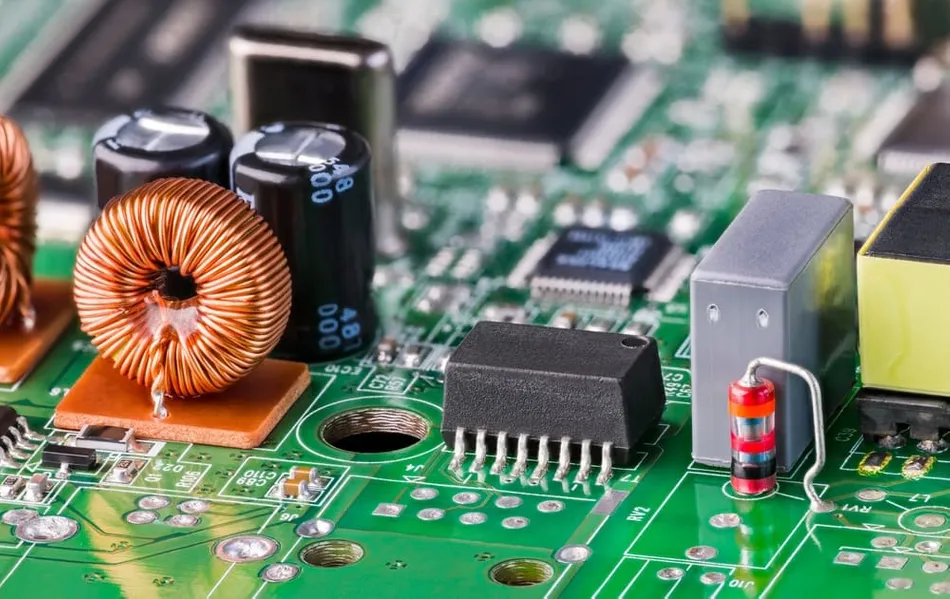
In embedded system design, the hardware complexity and pin usage of communication protocols play a crucial role in determining the overall system architecture, cost, and power consumption. UART and SPI differ significantly in these aspects, each offering unique advantages and trade-offs.
UART (Universal Asynchronous Receiver-Transmitter) is known for its simplicity in terms of hardware requirements. A basic UART communication link requires only two wires: TX (Transmit) and RX (Receive). This minimal pin usage makes UART an attractive option for applications where pin count is a critical constraint. However, when implementing full-duplex communication with hardware flow control, two additional lines (RTS and CTS) may be needed, bringing the total to four wires.
In contrast, SPI (Serial Peripheral Interface) requires a minimum of four wires: MOSI (Master Out Slave In), MISO (Master In Slave Out), SCLK (Serial Clock), and SS (Slave Select). This higher pin count allows for more sophisticated communication but increases hardware complexity.
When it comes to scalability, UART and SPI exhibit different characteristics. UART is inherently point-to-point, meaning that connecting multiple devices requires additional UART ports on the master device or external multiplexers. This limitation can lead to increased system complexity and cost when scaling to multiple devices.
SPI, on the other hand, is designed for easy scalability. Multiple slave devices can be connected to a single master using a shared bus topology. Each additional slave device typically only requires one extra SS line from the master, while the MOSI, MISO, and SCLK lines are shared among all devices. This daisy-chain configuration allows for efficient expansion of the system with minimal additional wiring.
The impact on PCB design and routing is notable for both protocols. UART's simpler wiring scheme often results in cleaner PCB layouts and easier routing, especially in designs with space constraints. SPI, while requiring more signal lines, benefits from its synchronous nature, which can lead to more predictable signal integrity and potentially simpler PCB design for high-speed applications.
To illustrate the difference in connections for multiple devices, consider the following diagram:
UART (Multiple Devices): SPI (Multiple Devices): Master Master +--------+ +--------+ | TX1 |-----> | MOSI |--------+--------+ | RX1 |<----- | MISO |<-------+--------+ | TX2 |-----> | SCLK |--------+--------+ | RX2 |<----- | SS1 |-----+ | | | TX3 |-----> | SS2 |------+ | | | RX3 |<----- | SS3 |-------+| | +--------+ +--------+ | | | | Slave 1 Slave 2 Slave 3 +-----+ +-----+ +-----+ | | | | | | +-----+ +-----+ +-----+
This diagram demonstrates how UART requires separate TX/RX pairs for each device, while SPI can connect multiple slaves using shared data and clock lines with individual SS lines. The SPI configuration results in a more scalable and potentially more efficient use of microcontroller pins, especially as the number of connected devices increases.
Recommended Readings: Half Duplex vs Full Duplex: The Role of Transmission Modes in Networking
UART vs SPI: Power Consumption
Power consumption is another critical factor to consider when comparing UART and SPI communication protocols, especially in power-sensitive applications like battery-powered devices and energy-harvesting systems.
UART communication generally consumes less power than SPI due to its asynchronous nature and the absence of a continuous clock signal. The power consumption in UART systems is mainly determined by the baud rate and the number of active communication lines. Lowering the baud rate and reducing the number of active lines can help minimize power consumption in UART systems.
On the other hand, SPI communication typically consumes more power due to its higher data transfer rates and continuous clock signal. The power consumption in SPI systems is influenced by factors such as clock frequency, data transfer rate, and the number of active devices. Reducing the clock frequency and minimizing the number of active devices can help lower power consumption in SPI systems. However, these adjustments may also impact the data transfer speed and system performance.
When choosing between UART and SPI based on power consumption, consider the specific power requirements of your application and the trade-offs between power consumption, data transfer speed, and system performance. If low power consumption is a priority and the data transfer speed requirements are modest, UART may be a more suitable choice. However, if your application demands higher data transfer speeds and you can accommodate the increased power consumption, SPI may be a better option.
Error Detection and Reliability
In embedded systems, the reliability of data transmission is crucial for maintaining system integrity and ensuring proper functionality. UART and SPI employ different approaches to error detection and handling, each with its own strengths and limitations.
UART incorporates a basic error detection mechanism through the use of a parity bit. This optional bit is added to each data frame and is set to make the total number of '1' bits either even (even parity) or odd (odd parity). The receiver checks the parity of the received data against the parity bit to detect single-bit errors. While this method can detect odd numbers of bit errors, it cannot detect even numbers of bit errors or correct any errors it detects.
SPI, on the other hand, does not inherently include error detection mechanisms. The protocol relies on its synchronous nature and the presence of a dedicated clock line to maintain data integrity. This simplicity allows for higher data rates but places the burden of error detection on the application layer or additional hardware.
The reliability of data transmission in UART and SPI differs due to their fundamental designs. UART's asynchronous nature makes it more susceptible to timing-related errors, especially at higher baud rates or in the presence of clock drift between devices. The start and stop bits in each UART frame help maintain synchronization, but prolonged transmission can lead to cumulative timing errors.
SPI's synchronous design, with its shared clock signal, provides inherently better timing accuracy and reliability for data transmission. The clock signal ensures that data is sampled at the correct moments, reducing the risk of bit misalignment or sampling errors.
Noise and interference affect UART and SPI differently:
- UART: Electrical noise can cause bit flips, leading to framing errors (incorrect start/stop bits) or data corruption. The parity bit can detect some of these errors, but not all. Long transmission lines are particularly susceptible to noise-induced errors in UART communication.
- SPI: While generally more resistant to noise due to its synchronous nature, SPI can still suffer from clock signal distortion or data line interference. This can lead to incorrect data sampling, especially at high clock frequencies or over long distances.
Examples of error scenarios and their handling:
- Scenario: Single bit flip
- UART: Can be detected by parity check if enabled. The receiver typically discards the corrupted byte and waits for the next start bit.
- SPI: May go undetected unless additional error checking is implemented at the application layer.
- Scenario: Clock drift in long transmission
- UART: Can lead to framing errors or data misinterpretation. UART receivers often implement oversampling (e.g., 16x) to mitigate this issue.
- SPI: Not applicable due to shared clock signal.
- Scenario: Noise spike causing multiple bit errors
- UART: May be detected as a framing error if it affects start/stop bits. Parity check may fail to detect even number of bit flips.
- SPI: Could cause a burst of incorrect data. Clock signal integrity is crucial to prevent widespread data corruption.
- Scenario: Disconnect or device failure
- UART: No built-in mechanism to detect disconnection. Application must implement timeout or heartbeat.
- SPI: Master can detect disconnected slave through MISO line state, but slave cannot inherently detect master failure.
To enhance reliability, both protocols often incorporate additional error detection methods at the application layer, such as checksums, CRC (Cyclic Redundancy Check), or packet acknowledgment schemes. These higher-level mechanisms can significantly improve data integrity and error recovery capabilities beyond the basic protocol features.
Below is a table highlighting the differences between the two based on multiple parameters.
| Parameter | UART (Universal Asynchronous Receiver/Transmitter) | SPI (Serial Peripheral Interface) |
| Communication Type | Asynchronous | Synchronous |
| Data Rate | Typically up to 1 Mbps | Typically up to 50 Mbps or more |
| Clock Signal | No clock signal (asynchronous) | Requires a clock signal (synchronous) |
| Number of Data Lines | 2 main lines: Tx (Transmit), Rx (Receive) | 3 or 4 lines: MOSI (Master Out Slave In), MISO (Master In Slave Out), SCLK (Clock), SS (Slave Select, optional) |
| Duplex | Full-duplex | Full-duplex |
| Number of Devices | Typically 2 devices | Multiple devices (depends on the number of SS lines or addressing scheme) |
| Complexity | Simpler, requires fewer lines | More complex, requires more lines |
| Error Detection | Parity bit, but less robust | No built-in error detection, relies on higher protocols |
| Data Frame | Configurable frame size, often 8 or 9 bits | Configurable, but typically 8-bit frames |
| Flow Control | Supported through hardware (RTS/CTS) or software | Not inherently supported |
| Use Cases | Serial communication with PCs, microcontrollers | High-speed communication with peripherals like sensors, displays, memory |
| Signal Integrity | Limited by baud rate and distance | Better at high speeds, more robust for short distances |
| Synchronization | Data is synchronized by start and stop bits | Data is synchronized by the clock signal |
Recommended Readings: UART vs I2C (vs SPI): Understanding the Differences
Practical Applications and Use Cases
UART-Centric Applications
UART (Universal Asynchronous Receiver-Transmitter) finds its niche in a variety of applications where simplicity, low pin count, and moderate data rates are prioritized over high-speed communication. Scenarios where UART is typically chosen over SPI include:
- Long-distance communication: UART's ability to operate over longer distances makes it suitable for applications like industrial control systems or building automation.
- Legacy system integration: Many older systems and components use UART, making it essential for backward compatibility and system upgrades.
- Simple point-to-point connections: When only two devices need to communicate, UART's straightforward wiring is often sufficient.
- Debug and diagnostic interfaces: UART's human-readable output and simple protocol make it ideal for system debugging and logging.
Common devices and systems that utilize UART include:
- GPS modules: UART is widely used to transmit NMEA strings from GPS receivers to microcontrollers.
- Bluetooth modules: Many Bluetooth modules use UART for communication with the host microcontroller.
- Environmental sensors: Temperature, humidity, and pressure sensors often employ UART for data transmission.
- Serial console interfaces: Many embedded systems use UART for command-line interfaces and system monitoring.
- Modems and cellular modules: UART is commonly used for sending AT commands and receiving responses in telecommunication devices.
The advantages of UART in these applications include:
- Simplicity: UART's straightforward protocol is easy to implement and debug.
- Low pin count: Only two wires (TX and RX) are required for full-duplex communication.
- Standardization: UART is widely supported across different platforms and operating systems.
- Noise tolerance: UART's use of start and stop bits provides some inherent noise immunity.
- Flexibility: UART supports various data formats and baud rates, allowing for customization based on application needs.
Case Study: Smart Home Thermostat
Consider a smart home thermostat that needs to communicate with both a Wi-Fi module for internet connectivity and a temperature sensor. In this application, UART is an excellent choice for both connections:
- Thermostat MCU to Wi-Fi Module:
- UART is used to send HTTP requests and receive responses.
- The moderate data rate of UART (e.g., 115200 baud) is sufficient for typical IoT communication.
- AT commands, commonly used for configuring Wi-Fi modules, are easily transmitted over UART.
- Thermostat MCU to Temperature Sensor:
- UART's simple wiring allows for easy connection to the sensor.
- The low data rate required for temperature readings (updated every few seconds) is well within UART's capabilities.
- UART's noise tolerance is beneficial in a home environment where electrical interference may be present.
Implementation:
void initUART(void) {
// Configure UART for 115200 baud, 8 data bits, no parity, 1 stop bit
UART0->BAUD = UART_BAUD_115200;
UART0->CTRL = UART_CTRL_TXEN | UART_CTRL_RXEN;
}
void sendWiFiCommand(const char* command) {
while(*command) {
UART0->DATA = *command++;
while(!(UART0->STATUS & UART_STATUS_TXREADY));
}
}
float readTemperature(void) {
char buffer[10];
int i = 0;
// Send read command to temperature sensor
UART1->DATA = 'R';
// Read response
while(i < 9) {
if(UART1->STATUS & UART_STATUS_RXREADY) {
buffer[i++] = UART1->DATA;
}
}
buffer[i] = '\\\\0';
return atof(buffer);
}This case study demonstrates how UART's simplicity and flexibility make it an ideal choice for various components in a smart home thermostat system, enabling efficient communication with both local sensors and network interfaces.
Implementation Challenges and Solutions
UART Implementation Hurdles
UART (Universal Asynchronous Receiver-Transmitter) implementation in embedded systems often presents several challenges that can affect communication reliability and efficiency. Two of the most common hurdles are baud rate mismatch and framing errors.
Baud rate mismatch occurs when the transmitter and receiver are not synchronized to the same communication speed. This can lead to data corruption or complete communication failure. To mitigate this issue:
- Use crystal oscillators for accurate clock generation.
- Implement auto-baud rate detection algorithms.
- Use standard baud rates (e.g., 9600, 115200) to reduce the likelihood of misconfiguration.
Framing errors happen when the receiver detects an invalid stop bit, often due to noise or synchronization issues. To address framing errors:
- Implement robust start bit detection.
- Use error-checking mechanisms like parity bits or checksums.
- Employ software-based frame synchronization techniques.
Other common challenges include buffer overruns, noise interference, and clock drift. To overcome these:
- Implement interrupt-driven or DMA-based UART handling to prevent buffer overruns.
- Use proper line termination and shielding to reduce noise.
- Periodically resynchronize long data streams to combat clock drift.
SPI Implementation Hurdles
SPI (Serial Peripheral Interface) implementation in embedded systems presents several challenges that can affect communication reliability and system performance. Two primary hurdles are clock skew and multi-slave management.
Clock skew occurs when the clock signal arrives at different times to various components due to varying trace lengths or parasitic capacitances. This can lead to data misalignment and communication errors, especially at higher frequencies. To mitigate clock skew:
- Implement proper PCB layout techniques, such as length matching for clock and data lines.
- Use lower clock frequencies for longer traces or consider using differential signaling for high-speed, long-distance communication.
- Employ programmable delay lines to fine-tune signal timing.
Multi-slave management in SPI systems can be complex, particularly when dealing with devices that have different timing requirements or communication protocols. Challenges include:
- Efficient slave selection and deselection
- Handling slaves with different SPI modes or clock frequencies
- Ensuring proper timing between slave select assertion and data transmission
To address these multi-slave management issues:
- Implement a flexible slave select control mechanism in software.
- Use separate SPI configuration settings for each slave device.
- Employ a state machine approach for managing different slave protocols.
Other common SPI implementation challenges include:
- Data corruption due to noise or interference
- Handling full-duplex communication efficiently
- Managing SPI bus contention in multi-master systems
To overcome these challenges:
- Use proper shielding and grounding techniques to reduce noise.
- Implement DMA for efficient data transfer in full-duplex mode.
- Employ bus arbitration mechanisms in multi-master configurations.
Advantages & Disadvantages of UART vs SPI
| Parameter | SPI | UART |
| Data Rate | High data rates, typically up to 50 Mbps or more, suitable for high-speed applications. | Simpler implementation with data rates typically up to 1 Mbps, adequate for many use cases. |
| Communication Mode | Full-duplex communication allows simultaneous sending and receiving of data. | Asynchronous communication without the need for a clock signal, simplifying wiring. |
| Multiple Devices | Can easily communicate with multiple devices by using separate Slave Select (SS) lines. | Standardized and widely supported for simple point-to-point communication between two devices. |
| Protocol Simplicity | No start/stop bits or parity checks, leading to less overhead and faster data transfer. | Built-in error detection with parity bits, ensuring higher data integrity in noisy environments. |
| Data Frame Flexibility | Offers flexible data frame sizes, allowing for customization based on specific needs. | Supports a variety of baud rates, making it versatile for different applications. |
| Pin Count | Requires more pins (MOSI, MISO, SCLK, SS), which can be limiting in pin-constrained systems. | Fewer pins needed (only Tx and Rx), making it ideal for simple or space-constrained designs. |
| Error Checking | Lacks built-in error checking mechanisms, requiring additional software for error detection. | Includes error detection mechanisms like parity bits, enhancing reliability. |
| Communication Distance | Best suited for short-distance communication due to potential signal degradation. | Better suited for long-distance communication, as it is more resilient to signal degradation. |
| Complexity in Systems | Managing multiple slaves can be complex, especially with additional SS lines. | Limited to point-to-point communication, making it less suitable for complex multi-device systems. |
| Communication Mode | Synchronous nature requires a clock signal, adding complexity to the design. | Half-duplex communication means data can only be transmitted or received at one time on the same line. |
Conclusion
UART and SPI are fundamental communication protocols in embedded systems, each with distinct characteristics. UART offers simplicity and long-distance communication with minimal wiring, while SPI provides high-speed, synchronous data transfer with multi-slave support. UART's asynchronous nature allows for flexible timing but can be prone to synchronization issues, whereas SPI's synchronous design ensures precise timing but requires more signal lines.
When choosing between UART and SPI, it’s important to consider data rate requirements, the number of devices, the distance between the devices, etc.
Understanding both protocols is crucial for effective embedded system design. Each has its place in the embedded ecosystem, and proficiency in both allows engineers to make informed decisions based on specific project requirements. When selecting a protocol, carefully evaluate factors such as speed, complexity, power consumption, and application-specific needs. The right choice can significantly impact system performance, cost, and development time.
Frequently Asked Questions
Can UART and SPI be used in the same system?
Yes, many embedded systems use both UART and SPI for different purposes. For example, UART might be used for debug communication, while SPI interfaces with sensors or memory devices.
How can I convert between UART and SPI protocols?
Protocol conversion can be achieved using a microcontroller as a bridge or dedicated protocol converter ICs. The microcontroller would receive data from one protocol and retransmit it using the other protocol.
Are there any modern alternatives to UART and SPI?
Yes, protocols like I2C, CAN, and USART offer alternatives with different features. For higher-speed applications, protocols like UART-based RS-485 or SPI-derived Quad SPI (QSPI) are also used.
How do UART and SPI compare in terms of power consumption?
Generally, SPI consumes more power due to its higher clock speeds and multiple signal lines. UART can be more power-efficient, especially at lower baud rates, making it suitable for battery-powered devices.
Can UART or SPI be used for wireless communication?
While UART and SPI are primarily wired protocols, they can interface with wireless modules. For example, UART is often used to communicate with Bluetooth or Wi-Fi modules, which then handle the wireless transmission.
How do I handle communication between devices with different voltage levels using UART or SPI?
Level shifters or voltage translators can be used to safely interface devices operating at different voltage levels. Some modern ICs also feature built-in level shifting capabilities.
What are the implications of using UART or SPI in real-time systems?
SPI's deterministic timing makes it well-suited for real-time systems. UART can be used in real-time systems but may require careful timing considerations and potentially higher baud rates to meet strict timing requirements.
References
[1] Newhavendisplay. Serial vs Parallel Communication. Link
[2] Analog. Understanding UART. Link
[3] Lammertbies. Serial UART Detailed Information.Link
Table of Contents
IntroductionThe Foundations of Serial CommunicationUART: Universal Asynchronous Receiver-TransmitterArchitecture and OperationData Framing in UARTSPI: Serial Peripheral InterfaceArchitecture and OperationSPI Modes and ConfigurationsUART vs SPI: A Comprehensive ComparisonSpeed and EfficiencyHardware Complexity and Pin UsageUART vs SPI: Power ConsumptionError Detection and ReliabilityPractical Applications and Use CasesUART-Centric ApplicationsImplementation Challenges and SolutionsUART Implementation HurdlesSPI Implementation HurdlesAdvantages & Disadvantages of UART vs SPI ConclusionFrequently Asked QuestionsReferences
