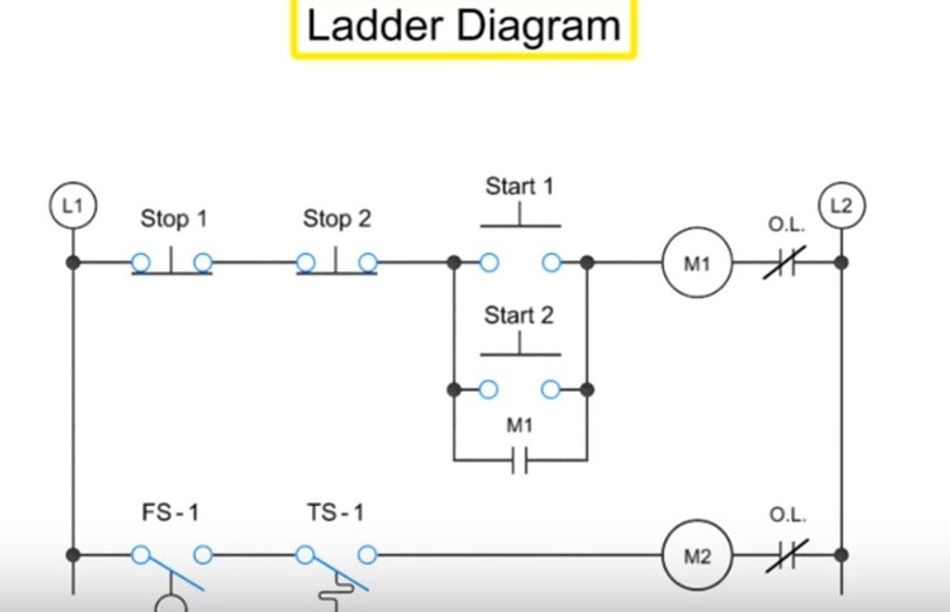Exploring Ladder Logic Programming: An In-depth Exploration
Ladder Logic Programming provides a visual representation of electric circuits for designing and managing automated processes. With its roots in relay control systems, Ladder Logic brings simplicity and clarity to the digital world. Widely used in Programmable Logic Controllers, mastering Ladder Logic is essential for navigating and excelling in the automation-driven industrial landscape.
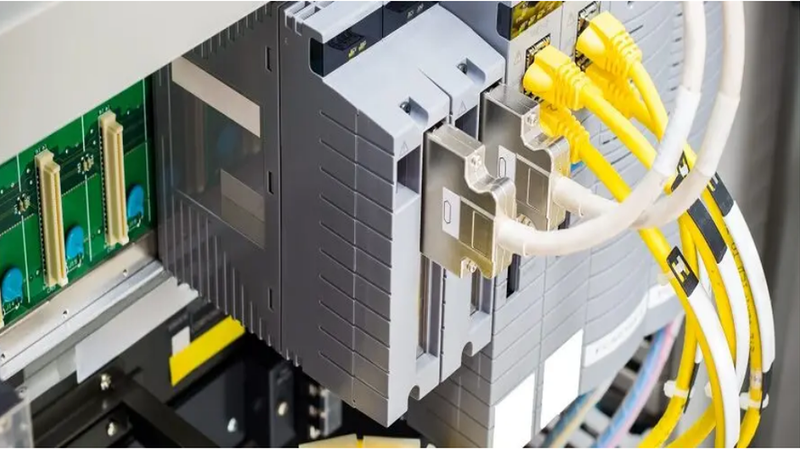
Image credits: https://www.plcgurus.net/plc-programming-ladder-logic/
Introduction
Ladder Logic Programming is a vital programming language predominantly used in industrial control systems. As a graphical programming language, it offers the visual representation of electric circuits, allowing technicians and engineers to design, troubleshoot, and manage control processes within automated systems. It traces its origins to relay control systems and brings the simplicity and clarity of those systems into the digital world. Today, Ladder Logic is widely used in Programmable Logic Controllers (PLCs), devices that automate industrial machinery and processes. As industries continue to evolve and embrace automation, the understanding and application of Ladder Logic programming becomes more critical than ever. It’s pivotal in modern manufacturing processes, traffic control systems, and HVAC controls, among others. Mastering it equips individuals with the necessary skills to navigate and thrive in an increasingly automated industrial environment.
1. Basics of Ladder Logic Programming
Ladder Logic Programming's primary appeal is its ability to portray logic in a format closely resembling electrical control schematics. This alignment with industrial electricians' established knowledge base makes it relatively easy to learn and use.
The heart of ladder logic programming is the Ladder Diagram. This diagram acts as the visual representation of an electrical control circuit, complete with symbols that represent hardware components like relays, timers, and counters. This connection to real-world hardware allows ladder logic to provide a clear link between the virtual world of the PLC and the physical reality of the machines it controls.
In Ladder Logic, electric circuits are represented by interconnected relay contacts and coils. The contacts represent input conditions, while the coils represent output devices or actions to be taken. The logic functions, such as AND, OR, and NOT, are implemented using various combinations of relay contacts and coils.
1.1 What is a Ladder Diagram?
The Ladder Diagram, which derives its name from its resemblance to a ladder, provides a linear illustration of a control circuit. In this "ladder," each "rung" represents a logic operation.
At a glance, the Ladder Diagram consists of two vertical lines, often termed "rails," with several horizontal lines between them, the "rungs." The left rail, also known as the "hot rail," signifies a constant power source, while the right rail, or the "neutral rail," acts as the return path for the circuit.
The power flows from the left to the right, just like reading in English. The symbols placed on the rungs determine whether the power will reach the end of the rung or not. This flow represents the state of a digital input or output connected to the PLC.
A typical example is a motor control circuit. In such a circuit, a switch could represent the state of a digital input, and the power reaching the end of the rung could indicate that the motor (a digital output) is running. When the switch is open, the power does not reach the end, and the motor remains off. When the switch closes, the power completes its journey to the end of the rung, and the motor turns on.
1.2 Key Components of a Ladder Diagram
The Ladder Diagram comprises several integral components. Each component has a unique representation and serves a specific function within the diagram.
Contacts:
Contacts are among the primary components of a ladder diagram. There are two main types: normally open (NO) and normally closed (NC) contacts. NO contacts are represented by two parallel lines and signify a circuit element that allows power to pass when the controlling input is true. For instance, an open switch would stop power from flowing until it is closed. On the other hand, NC contacts, symbolized by two parallel lines with a diagonal line across them, represent a circuit element that allows power to pass when the controlling input is false, similar to a closed switch that only stops power flow when it's open.
Coils:
Coils represent outputs in a ladder diagram. When power reaches a coil, the PLC energizes the corresponding output device. The representation of a coil looks like a circle or a rectangle with a name or reference inside it.
Branches:
Branches are another critical component. They allow the implementation of OR logic, as an output can be energized if power reaches it from any of its branches.
Timers and Counters:
Timers and Counters are more advanced components. Timers delay the activation or deactivation of an output, and counters accumulate the number of true-to-false transitions of an input. Timers typically have three associated contacts: timer timing (TT), timer done (DN), and timer enable (EN). Counters also have similar contacts, counter done (DN), counter enable (EN), and counter overflow (OV).
Latches and Unlatches:
These components are used to create flip-flops that can keep an output energized even if the input that initially energized it is no longer true.
Rails:
Rails are the two vertical lines in a ladder diagram that are positioned at the far ends of the page. In a relay logic circuit, these rails symbolize the active and zero volt connections of the power supply, indicating the direction of power flow from left to right.
Rungs:
The rungs, depicted as horizontal lines, serve to connect the rails with the logic expressions. In a relay logic circuit, these rungs would represent the physical wires that establish connections between the power supply and the switching and relay components. Each rung is assigned a unique sequential number in ascending order.
Image source: https://forumautomation.com/t/what-is-ladder-diagram/1227 Ladder diagram shows the components of the control circuit and their connection with each other.
1.3 Basic Ladder Logic Symbols
In ladder logic programming, symbols represent the actions or components of a control system. These symbols visually mimic real-world elements, thereby aiding understanding and implementation.
Start/Stop Buttons:
The Start button is usually a normally open (NO) contact. It initiates a process when it's activated (closed). The Stop button, on the other hand, is typically a normally closed (NC) contact that halts a process when activated (opened).
Outputs:
Outputs in ladder diagrams can represent any device that performs an action, like motors or lights. An output is shown as a parenthesis symbol, with a descriptor inside it, located on the right-hand side of a ladder rung.
Inputs:
Inputs are conditions that control outputs. They can represent switches, sensors, or conditions determined by other devices. Inputs are depicted as NO or NC contacts on the ladder rungs.
Internal Coils:
These are memory bits within the PLC. They act like outputs but do not control a physical device. Instead, they are used to store a state of the ladder logic program. They are shown as coils on the ladder rung.
Timers:
Timers in ladder logic programming are used to introduce timing delays and control the duration of specific operations or events. They are represented by a symbol consisting of a rectangular box with an input contact and an output coil. There are two common types of timers used in ladder logic programming:
On-Delay Timer (TON): This type of timer begins timing when the input condition is energized (true). Once the timer is activated, it waits for a specified time duration called the preset time. After the preset time has elapsed, the output coil is energized (true), indicating the completion of the timer's timing cycle.
Off-Delay Timer (TOF): In contrast to the On-Delay Timer, the Off-Delay Timer starts timing when the input condition is de-energized (false). When the input condition is energized (true), the timer resets and stops timing. The output coil remains energized (true) for a specified time duration after the input condition has been de-energized.
Counters:
Counters are typically labeled with the letter "C" or the word "COUNTER." Like timers, counters come in different types: Up Counter, Down Counter, and Up/Down Counter, each with its unique symbol.
Here are the three commonly used types of counters in ladder logic programming:
Up Counter (CTU):
The Up Counter increments its count value when the input condition transitions from false to true. It accumulates counts in a positive direction until a preset value is reached. Once the preset value is reached, the output coil is energized, indicating that the counter has completed its counting cycle. The count value can be reset to zero to restart the counting process.
Down Counter (CTD):
The Down Counter decrements its count value when the input condition transitions from false to true. It counts down in a negative direction until a preset value is reached. Once the preset value is reached, the output coil is energized, indicating the completion of the counting cycle. Similar to the Up Counter, the count value can be reset to initiate counting from the preset value.
Up/Down Counter (CTUD):
The Up/Down Counter combines the functionality of both the Up Counter and Down Counter. It can increment or decrement its count value based on the input condition. The direction of counting is determined by separate up and down input signals. The counter counts up or down until a preset value is reached, at which point the output coil is energized.
Comparison Operators:
Comparison operators in ladder logic programming are utilized to compare two values or expressions and determine the relationship between them. These operators help make decisions based on the result of the comparison. The symbols used for comparison operators are similar to those used in traditional mathematics and programming languages. These are used to compare two values, with symbols representing the usual comparison operators (>, <, =, etc.).
Math Operators:
Math operators in ladder logic programming are used to perform arithmetic calculations on numeric values or variables. These operators enable the manipulation and transformation of data within the program. Math operators such as addition, subtraction, multiplication, and division have specific symbols in ladder logic.
2. Deep Dive into Ladder Logic Programming
Once the basics of ladder logic programming are firmly grasped, it's time to delve into more advanced topics. Ladder logic programming offers a variety of intricate capabilities that can control complex machinery and systems. Herein, the focus is on enhancing the understanding of ladder logic programming through an examination of more complex programming strategies and techniques.
2.1 Programming with Ladder Logic
Programming with ladder logic involves the practical application of all the symbols, concepts, and components previously discussed. However, to create an efficient and effective ladder logic program, a programmer must understand the nuances and conventions of the language.
Programming in ladder logic begins with understanding the nature of the process being automated. It includes identifying all the inputs and outputs, defining the conditions for the outputs, and designing the system to respond accurately to the inputs.
In a ladder diagram, power flows from the left to the right. Each rung of the ladder represents a condition or a set of conditions that need to be met for a specific output to be energized or de-energized. Conditions are connected in series to form an AND logic, while parallel connections represent OR logic. The left-hand side of a rung is made up of inputs, while the right-hand side contains outputs.
Programming with ladder logic also involves using advanced components like timers, counters, latches, and unlatches. Timers and counters are used for functions that require delay or counting, like delaying the start of a motor or counting the number of products on a conveyor belt. Latches and unlatches are used to maintain the state of an output even after the input that initially triggered it has changed.
Additionally, maintaining good programming practices is essential. This includes using meaningful names for inputs and outputs, organizing the program into logical sections, and commenting the code to make it easier to understand and maintain.
2.2 Understanding Ladder Logic Gates
Ladder Logic Gates are fundamental building blocks in ladder diagrams used to perform logical operations and make decisions based on input conditions. They are represented by specific symbols that visually depict their functionality. The concept of gates is critical in ladder logic programming. They consist of boolean logic gates such as AND, OR, and NOT, which serve as the fundamental building blocks in a ladder logic program, creating the conditions under which actions are initiated.
AND Gates in Ladder Logic
In ladder logic, the AND gate is represented by devices or contacts arranged in series on a single rung. The output on the right side is only energized if all the conditions (or inputs) represented by these devices are met. In other words, for the output to be active, all the contacts must be closed, allowing power to flow from left to right.
For instance, consider a scenario in a manufacturing plant where an item must be present on a conveyor belt, and a sensor must confirm the item's position before the item can be painted. Here, the paint action (output) would only occur if both the item presence and the position sensor confirm their respective conditions (inputs). This scenario is a perfect example of an AND gate condition.
OR Gates in Ladder Logic
The OR gate is visualized in ladder logic by contacts or devices arranged in parallel on the same rung. This means that the output can be energized if any of the conditions are met.
Taking the manufacturing plant example, suppose the plant has two buttons, either of which can start a conveyor belt. In this case, pressing either button (input) will start the conveyor (output). This is an OR gate condition in ladder logic, where any of the inputs being true will trigger the output.
NOT Gates in Ladder Logic
The NOT gate, also known as an inverter, is represented by a normally closed (NC) contact in ladder logic. The output of a NOT gate is the inverse of the input. This means if the input condition is true, the output will be off, and vice versa.
For example, consider a safety mechanism where a light comes on when a gate is not properly closed. Here, the input is the gate being open, and the output is the light turning on. This logic is the inverse of the gate's condition and is thus representative of a NOT gate.
Recommended Reading: The Designers Guide to Logic and Its Applications
2.3 Advanced Ladder Logic Programming Concepts
While the basics of ladder logic programming can be fairly straightforward to understand, achieving expertise in the field requires familiarity with a number of advanced concepts. This section will discuss some of the more complex ideas, such as timers and counters, program flow control, and program organization.
Timers and Counters in Ladder Logic
Timers and counters are essential components of complex ladder logic programs. They are generally used when an action needs to be controlled based on time or the occurrence of certain events.
A timer in ladder logic is a function that delays the activation of an output for a specific time period. In industrial automation, for instance, timers can control the time interval between different steps of a process. There are different types of timers available in ladder logic, including on-delay (TON), off-delay (TOF), and retentive or accumulative timers (RTO).
Counters, on the other hand, track the occurrence of an event and activate an output after a specified number of occurrences. They are primarily used for counting parts, cycles, or events in an automation system. Counters can either count up (CTU) or down (CTD).
Flow Control in Ladder Logic
In ladder logic programming, flow control is implemented by controlling the order of execution of program rungs. This concept involves the use of jumps and labels. A jump command in a rung allows the program execution to skip certain rungs and move to a specified label elsewhere in the program. Flow control is particularly useful when dealing with larger programs where certain rungs do not need to be executed in every program scan.
Program Organization
Advanced ladder logic programs can be quite extensive, making it crucial to keep the program well-organized. This is usually achieved through the use of program organization units (POUs).
POUs contain blocks of code that serve a specific purpose within the program. These blocks of code can include functions, function blocks, and procedures. Utilizing POUs effectively can make the program more readable and maintainable, while also promoting code reuse.
Each of these advanced concepts significantly increases the flexibility and power of ladder logic programming. They allow developers to create sophisticated programs that can control complex automation systems with a high degree of precision and reliability.
3. Application of Ladder Logic Programming
Ladder logic programming's versatility makes it applicable in numerous scenarios. While originally designed for the industrial automation industry, it's usage has extended to cover a variety of automation tasks in different fields.
3.1 Ladder Logic in Industrial Automation
In the realm of industrial automation, ladder logic is pivotal. It provides a simple and clear programming method for controlling machinery and processes. Manufacturers rely on ladder logic to streamline their assembly lines, enhance system efficiency, and minimize human error.
Industrial automation leverages ladder logic in programmable logic controllers (PLCs) to manage a wide array of tasks. PLCs with ladder logic could govern processes ranging from simple ones, like the opening and closing of doors in an elevator system, to highly complex tasks, such as coordinating operations in a large-scale manufacturing plant.

Consider, for example, a conveyor belt system in a packaging plant. Sensors placed at strategic points on the conveyor detect packages, triggering actions at different stages. A package's presence at a particular point could signal a wrapping mechanism to start the wrapping process. Similarly, another sensor could trigger the process to apply a label once the package is wrapped.
In this scenario, ladder logic defines these sequence of operations. The sensor’s signal serves as the input, triggering the connected output device, like the wrapping mechanism, based on the programmed logic. Counters and timers within the ladder logic could also be employed to control the duration of certain operations, like the time taken to wrap the package, ensuring precision and efficiency.
The use of ladder logic in such industrial automation settings highlights its utility in complex, real-world applications, where reliable and repeatable operations are critical. It showcases ladder logic's capability in handling a myriad of processes, from the most simple to the highly complex.
3.2 Practical Examples of Ladder Logic Applications
Ladder logic applications extend beyond the factory floor. They reach into areas such as building management, traffic control, and even home automation, demonstrating the breadth and versatility of this programming language.
In building management systems, ladder logic is used to control Heating, Ventilation, and Air Conditioning (HVAC) systems. PLCs employ ladder diagrams to ensure optimal conditions are maintained. For instance, if temperature sensors indicate a rise above a set point, the ladder logic could trigger the air conditioning to maintain optimal temperature levels. This logic extends to managing the lighting systems based on occupancy sensors or predefined schedules, ensuring energy efficiency.
Another critical application is in traffic light control systems. Using inputs from sensors and timers, ladder logic helps manage the sequence of traffic lights, ensuring smooth traffic flow and preventing accidents. In a simple implementation, the logic may simply cycle through a preset timing sequence for each light. However, in a more complex application, it can incorporate sensor input to adapt to traffic conditions, for instance, extending green light duration during heavy traffic.
Home automation systems are another practical example of ladder logic application. Ladder logic can control lighting, security systems, and even household appliances. A typical home automation system might use sensors as inputs to activate security cameras, switch on lights based on motion detection, or manage other appliances. For instance, if the temperature in a room drops below a set threshold, the ladder logic can trigger the heating system.
These practical examples underscore the adaptability and versatility of ladder logic. Its applicability in diverse situations reveals its value as a robust and efficient programming tool, capable of handling both simple and complex tasks across different sectors.
4. Comparing Ladder Logic to Other Programming Languages
Ladder logic's unique attributes can be contrasted with other more traditional programming languages such as Python, C++, or Java, in terms of learning curve, usage, application, and approach to problem-solving.
Ladder logic is known for its graphical nature and simplicity, making it more accessible for individuals without formal programming training. Conversely, languages like Python, C++, or Java are text-based, requiring knowledge of syntax and programming constructs, such as loops and conditional statements. While these languages offer more flexibility and advanced features, the learning curve can be steeper compared to ladder logic.
Regarding usage, ladder logic finds its applications predominantly in the industrial automation sector. It is optimized for real-world, real-time input/output control systems, especially in the context of PLC programming languages. On the other hand, Python, C++, and Java are general-purpose languages used in a wide variety of applications, from web and software development to data analysis and machine learning.
The practical application of ladder logic also differs from other programming languages. Ladder logic's role in automation is based on controlling and manipulating physical components and processes, directly influencing machinery and industrial processes. In contrast, traditional programming languages such as Python, C++, or Java are often used to create software applications, manipulate data, or provide functionalities within a virtual environment.
When it comes to problem-solving, ladder logic uses a different approach compared to text-based languages. In ladder logic, problems are solved by arranging symbols and connections in a graphical interface to represent the flow of current and the control of machinery. This provides a clear and intuitive interface for the user. Meanwhile, Python, C++, and Java require developers to write lines of code and follow strict syntax rules, utilizing a more abstract and less visual method to solve problems.
Despite these differences, there's a trend towards integrating traditional text-based programming elements into ladder logic, allowing it to handle more complex operations while still maintaining its accessibility and graphical interface. This blending of styles has led to the development of Structured Text, a high-level language based on Pascal, which can be used within the PLC programming environment.
5. Conclusion
Ladder logic programming has had an undeniable impact on the field of industrial automation, shaping the way control systems are designed, implemented, and maintained. The intuitive visual representation of circuits has made programming PLCs accessible to a broad range of professionals, including those with no formal programming training. Its adoption has streamlined the operation of machinery and process lines, improving efficiency, safety, and productivity.
Over time, the use of ladder logic has also sparked innovations in control systems. The integration of more advanced programming concepts and techniques has resulted in more sophisticated and versatile control systems. This hybridization, seen in the implementation of structured text, has added layers of complexity and capability to PLCs, allowing them to handle an even broader range of applications.
Moreover, ladder logic's simplicity and efficiency have contributed to its longevity. Even with the rapid evolution of technology and programming languages, ladder logic remains a preferred choice in industrial control systems. This endurance testifies to its effectiveness in handling real-time control scenarios and its adaptability in meeting the changing needs of the industrial automation sector.
6. Frequently Asked Questions (FAQs)
1. How is ladder logic different from traditional text-based programming languages?
Ladder logic, used predominantly in the field of industrial automation, employs a graphical representation to create a direct and intuitive understanding of a control system's functionality. It is optimized for real-world, real-time control systems. On the other hand, text-based programming languages, such as Python or Java, utilize a more abstract approach, requiring a higher level of abstract thinking and formal syntax.
2. Can ladder logic handle complex control tasks?
Yes. While ladder logic was initially designed for simple control tasks, its functionality has expanded over the years. The integration of structured text and other advanced features has enabled ladder logic to handle more complex control tasks.
3. Why is ladder logic still widely used in industrial automation?
Ladder logic remains popular due to its simplicity and accessibility. Its visual representation enables professionals without formal programming training to understand, implement, and troubleshoot control systems. Moreover, it is specifically designed for industrial applications, making it optimal for real-time, input/output control scenarios.
4. Is ladder logic likely to be replaced by other programming languages in the future?
While there's a trend toward integrating traditional programming concepts into PLC programming, ladder logic's simplicity and efficiency make it unlikely to be completely replaced in the near future. Its visual interface and suitability for real-world, real-time control systems ensure its continued relevance in the field of industrial automation.
References:
https://www.plcacademy.com/ladder-logic-tutorial/
https://instrumentationtools.com/ladder-diagram-programming/
Table of Contents
Introduction1. Basics of Ladder Logic Programming1.1 What is a Ladder Diagram?1.2 Key Components of a Ladder Diagram1.3 Basic Ladder Logic Symbols2. Deep Dive into Ladder Logic Programming2.1 Programming with Ladder Logic2.2 Understanding Ladder Logic Gates2.3 Advanced Ladder Logic Programming Concepts3. Application of Ladder Logic Programming3.1 Ladder Logic in Industrial Automation3.2 Practical Examples of Ladder Logic Applications4. Comparing Ladder Logic to Other Programming Languages5. Conclusion6. Frequently Asked Questions (FAQs)References: